
Written by Thomas Grayston
Get a Compatible APK for PC
| Download | Developer | Rating | Score | Current version | Adult Ranking |
|---|---|---|---|---|---|
| Check for APK → | Thomas Grayston | 1511 | 4.35208 | 2.01.2 | 4+ |


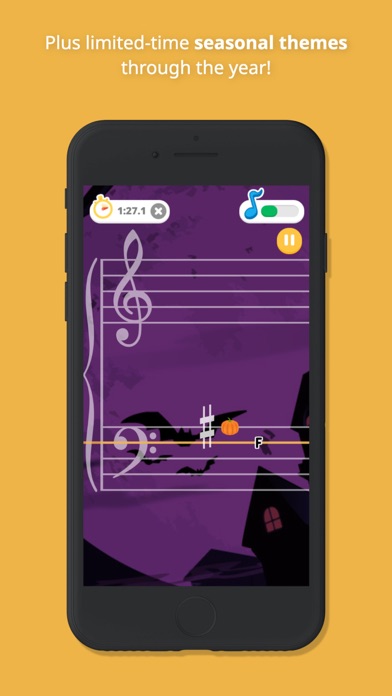
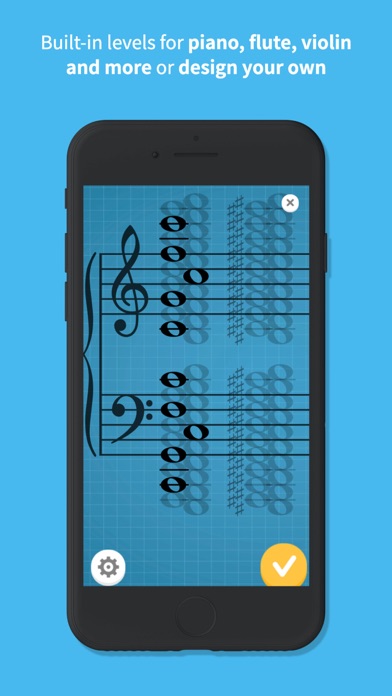
What is Note Rush? Note Rush is a game-based app designed to help users learn to read notes on the music staff. The app uses the microphone to listen as users play through the notes, making sure they are playing the right note. It is suitable for beginners and advanced learners and can be used to learn to play various instruments, including the piano, keyboard, flute, saxophone, and violin. The app offers different themes, levels, and challenges to keep users engaged and motivated.
1. Students will rush to their instrument at home every day with NoteRush, chasing stars and high scores! Unlike flash cards, children can drill note identification at home with no music-reading parent required to check if they're getting them correct - Note Rush checks for you! Play every day and you'll be great at reading piano music in no time.
2. Play with a bunch of fun themes and race to earn stars and beat your best time! Note Rush is great for teaching keyboard geography by making sure each note is played in the correct octave.
3. Note Rush helps students learn a strong association between notes on the page and keys on your instrument by using your device's microphone to detect when you play each note.
4. Use Note Rush instead of printed flash cards! Note Rush was designed to replace the cards used in One Minute Club - a challenge you can run in your studio where students have to complete a given level in under a minute.
5. It's a "B", but which "B"?? Note Rush teaches keyboard geography by making sure you're getting the note in the right octave every time.
6. "Note Rush is a motivating app that engages students to improve quickly with their note reading skills.
7. Note Rush has fifteen built-in Levels, from Middle C-Position right through to the full grand staff with 2 ledger lines above and below.
8. The whole grand staff is always visible, showing each note in full context and helping students improve their note recognition across the two staves.
9. Note Rush is made by Thomas Grayston, a software developer, pianist, and husband to a piano teacher.
10. "So much better than flash cards! My son loves using this app and his note reading has improved tremendously since starting.
11. An indispensable music theory must-have for learning sight reading at all levels of music education.
12. Liked Note Rush? here are 5 Music apps like Piano Crush - Keyboard Games; hotrushradio; Caramel - Crunch and Crusher Effects Processor; Piano Rush - Piano Games;
Not satisfied? Check for compatible PC Apps or Alternatives
| App | Download | Rating | Maker |
|---|---|---|---|
 note rush note rush |
Get App or Alternatives | 1511 Reviews 4.35208 |
Thomas Grayston |
Select Windows version:
Download and install the Note Rush: Music Reading Game app on your Windows 10,8,7 or Mac in 4 simple steps below:
To get Note Rush on Windows 11, check if there's a native Note Rush Windows app here » ». If none, follow the steps below:
| Minimum requirements | Recommended |
|---|---|
|
|
Note Rush: Music Reading Game On iTunes
| Download | Developer | Rating | Score | Current version | Adult Ranking |
|---|---|---|---|---|---|
| $4.99 On iTunes | Thomas Grayston | 1511 | 4.35208 | 2.01.2 | 4+ |
Download on Android: Download Android
- Uses the microphone to listen as users play through the notes
- Suitable for various instruments, including the piano, keyboard, flute, saxophone, and violin
- Offers different themes, levels, and challenges to keep users engaged and motivated
- Helps users learn keyboard geography by making sure each note is played in the correct octave
- Shows the whole grand staff, helping users improve their note recognition across the two staves
- Offers fifteen built-in levels, from Middle C-Position right through to the full grand staff with 2 ledger lines above and below
- Allows users to create their own levels to practice reading specific notes, with sharps and flats for an added challenge
- Can be used to replace printed flashcards
- Suitable for complete beginners and advanced learners
- No time limits, so users can go as fast or as slow as they want
- Great for home practice, as children can drill note identification at home with no music-reading parent required to check if they're getting them correct - Note Rush checks for you!
- Works with the sound from a real piano
- Recognizes octaves
- Customizable level designer
- Suitable for younger students
- Improves note reading skills
- Cannot recognize treble clef b
- Only one custom game available
- Difficulty implementing multiple notes at the same time
- Time penalty for wrong notes may not be preferred by some users
Exactly what I was looking for!!
Mostly great
Fantastic!
Great! But....