
Written by InfoTalk LLC
Get a Compatible APK for PC
| Download | Developer | Rating | Score | Current version | Adult Ranking |
|---|---|---|---|---|---|
| Check for APK → | InfoTalk LLC | 19259 | 4.69168 | 7.1 | 4+ |
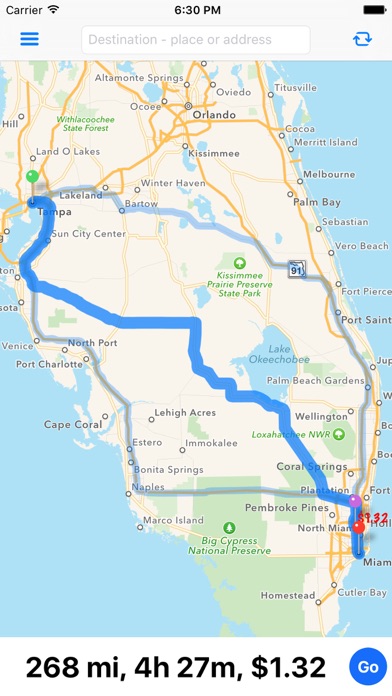
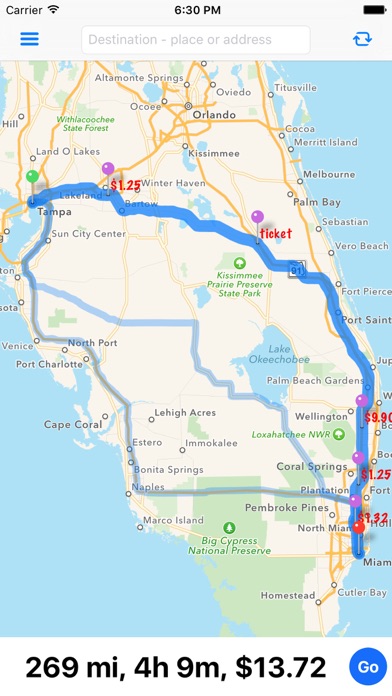
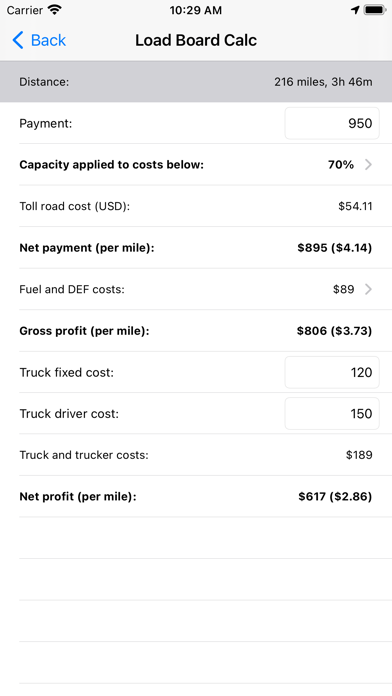
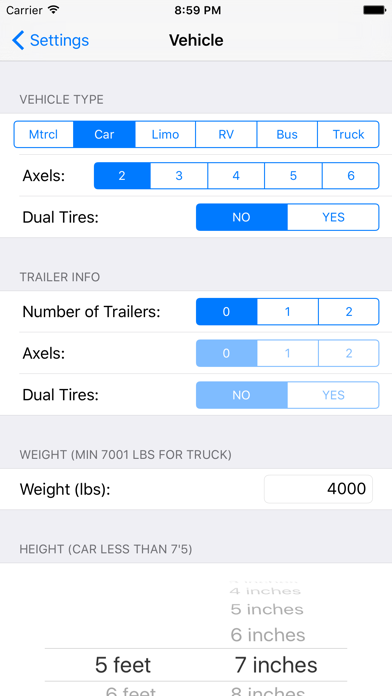
What is Toll Calculator GPS Navigation?
The toll calculator app is designed specifically for truckers to help them save toll fees and speed up load calculation. It accurately calculates toll costs for up to three routes based on the truck's details such as weight, height, axle, trailer, dual tires, etc. The app covers all toll roads in the US and Canada and supports different payment methods/transponders. It also displays distances, travel time, and toll booths for each route on the map and allows users to choose different time slots to see different tolls for time-based toll roads.
1. Calculate toll fee based on different payment methods/transponders such as cash, Florida Sunpass, E-ZPass, FasTrak, ExpressToll, KTag, Quick Pass, PPass, PalPass, EZ-Tag, TollTag, TxTag and so on.
2. Designed specifically for trucker to input details truck info (weight, height, axle, trailer, dual tires...) so we can ACCURATELY calculate tolls.
3. Provide two addresses, this app will calculate toll costs for up to three routes.
4. Allow you to choose different time slot to see different toll for time based toll road.
5. Show distances, travel time, and toll booths for each route on the map.
6. We cover ALL toll roads in United States and Canada including 407 ETR.
7. This app is designed specifically to help truckers save toll fees and speed up load calculation.
8. Display travel advisory such as cash is not accepted at the toll station.
9. Display fixed fee for some toll roads, like Pay-By-Plate fee.
10. Currently support all toll roads in US and Canada.
11. We charge truck subscription much more than car because truck features are complicated, require much more data, and have fewer users.
12. Liked Toll Calculator GPS Navigation? here are 5 Travel apps like Tip calculator 'Tipping made easy'; Currency Rate Converter - Free Currencies Exchange Calculator; Europe Tip Calculator; World Currency Converter - money calculator converter, exchange rates & live rate chart pro (convert Dollars, Euros, Bitcoin and many more!); Trip fuel cost calculator;
Check for compatible PC Apps or Alternatives
| App | Download | Rating | Maker |
|---|---|---|---|
 toll calculator gps navigation toll calculator gps navigation |
Get App or Alternatives | 19259 Reviews 4.69168 |
InfoTalk LLC |
Select Windows version:
Download and install the Toll Calculator GPS Navigation app on your Windows 10,8,7 or Mac in 4 simple steps below:
To get Toll Calculator GPS Navigation on Windows 11, check if there's a native Toll Calculator GPS Navigation Windows app here » ». If none, follow the steps below:
| Minimum requirements | Recommended |
|---|---|
|
|
Toll Calculator GPS Navigation On iTunes
| Download | Developer | Rating | Score | Current version | Adult Ranking |
|---|---|---|---|---|---|
| Free On iTunes | InfoTalk LLC | 19259 | 4.69168 | 7.1 | 4+ |
Download on Android: Download Android
1. Designed specifically for truckers to input truck details for accurate toll calculation.
2. Truck load board calculator to find the most profitable load quickly.
3. Supports trucks up to 9-axle and other vehicles including bus, RV, motorcycle, and car.
4. Covers all toll roads in the US and Canada, including 407 ETR.
5. Calculates toll fees based on different payment methods/transponders.
6. Allows users to choose different time slots to see different tolls for time-based toll roads.
7. Displays distances, travel time, and toll booths for each route on the map.
8. Option to calculate the route from the current location.
9. Sends the route information to Apple or Google map app for navigation.
10. Shows tolls on both Apple and Google routes.
11. Displays fixed fees for some toll roads, like Pay-By-Plate fee.
12. Displays travel advisory such as cash is not accepted at the toll station.
13. Charges truck subscription much more than car due to complicated truck features and fewer users.
14. Disclaimer: All routes in this app are provided by Apple & Google for 2-axle car use ONLY.
15. Terms of in-app purchases: Payment for in-app upgrades will be charged to your iTunes Account at confirmation of purchase. Subscriptions automatically renew unless auto-renew is turned off at least 24-hours before the end of the current period.
- Provides accurate toll information for various locations
- Helps users plan their route and predict the cost of tolls
- Useful tool for frequent travelers and those who need to include toll costs for reimbursement
- App auto-renews each quarter without clear notification
- App prompts users to write a positive review and redirects negative reviews to email
- Does not allow users to switch routes to a toll road, which can be inconvenient for those who frequently use toll roads
Tolls are not available
Not always accurate
Review
Trucker