
Written by Chopra Enterprises Corporation
Get a Compatible APK for PC
| Download | Developer | Rating | Score | Current version | Adult Ranking |
|---|---|---|---|---|---|
| Check for APK → | Chopra Enterprises Corporation | 37 | 2.45946 | 1.8 | 4+ |

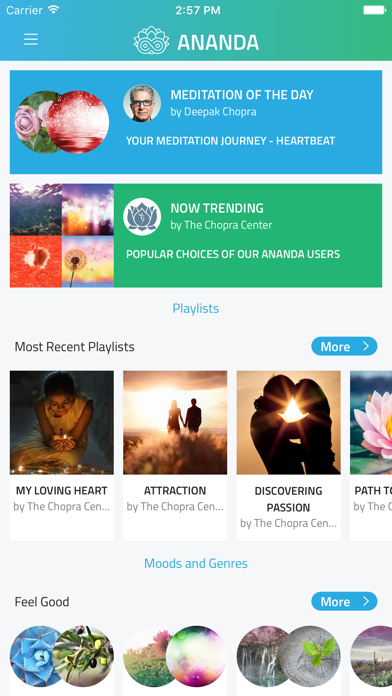
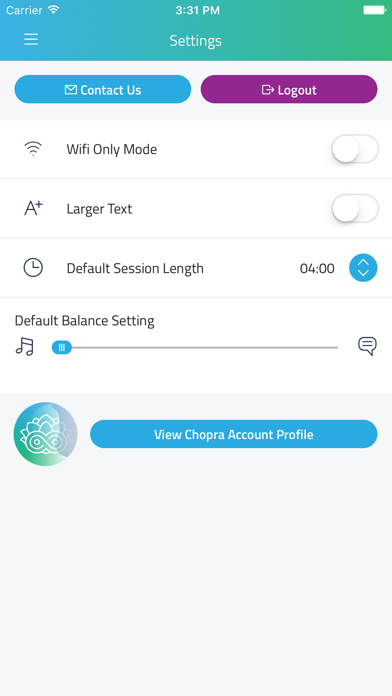
What is Ananda Personalised Meditation? Ananda is a meditation app that offers guided meditations from Deepak Chopra and other wellness leaders. The app allows users to create personalized playlists by pairing music from their library with meditations of their choice. Ananda offers meditations for both adults and children, and the app can be accessed on any device. The app is available for a monthly subscription fee of $8.99, and users can cancel at any time.
1. U.S. US$8.99 / Mexico $159.00 / Canada CA$11.99 / U.K. £6.99 / Malta 8,99 € / Germany 8,99 € / Luxembourg 8,99 € / Slovenia 8,99 € / France 8,99 € / Romania 8,99 € / Slovakia 8,99 € / Belgium 8,99 € / Bulgaria 8,99 € / Cyprus 8,99 € / Greece 8,99 € / Estonia 8,99 € / Czech Republic 8,99 € / Italy 8,99 € / Latvia 8,99 € / Ireland 8,99 € / Austria 8,99 € / Finland 8,99 € / Netherlands 8,99 € / Spain 8,99 € / Poland 8,99 € / Hungary 8,99 € / Portugal 8,99 € / Lithuania 8,99 € / Sweden 95,00 kr / Denmark 69,00 kr / Norway 99,00 kr / Switzerland CHF 9.00 / Australia AU$13.99 / New Zealand NZ$12.99 / Japan JP¥1,080 / China CN¥60.00 / Hong Kong HK$ 68.00 / Singapore S$ 12.98 / Taiwan NT$ 270 / India Rs 550 / Indonesia Rp 129ribu / Israel NIS 35.90 / Russia 699 р.
2. Join our Ananda community to make the changes you desire in your life! Create tens of thousands of unique combinations with music that you pick from our library, paired with any of our meditations, then set the length of your experience and adjust the audio balance between the ambient music and the meditations that Deepak Chopra and the experts of the Chopra Center have put together for you.
3. Your iTunes account will automatically be charged within 24 hours prior to the end of the current period and you will be charged for one month at a time.
4. The subscription renews every month unless auto-renew is turned off at least 24 hours before end of the current subscription period.
5. Get inspired by expertly-crafted recommendations or create your own music and meditation combinations to save into your personalized playlist.
6. You can cancel any time with a single click process by turning off your auto-renewal in your Account Settings.
7. Try us for 1 month for free and continue with unlimited access to our full library for $8.99 a month.
8. You can turn off auto-renew at any time from your iTunes account settings.
9. Access our ever-growing library via on your computer, tablet or mobile device - anytime, anywhere.
10. Meditation is scientifically proven to improve overall health and daily life.
11. We offer meditations specifically for kids from 8 years and up, as well as for adults.
12. Liked Ananda Personalised Meditation? here are 5 Entertainment apps like AnandaVikatan; TikTok; Amazon Prime Video; Ticketmaster-Buy, Sell Tickets;
Check for compatible PC Apps or Alternatives
| App | Download | Rating | Maker |
|---|---|---|---|
 ananda personalised meditation ananda personalised meditation |
Get App or Alternatives | 37 Reviews 2.45946 |
Chopra Enterprises Corporation |
Select Windows version:
Download and install the Ananda Personalised Meditation app on your Windows 10,8,7 or Mac in 4 simple steps below:
To get Ananda Personalised Meditation on Windows 11, check if there's a native Ananda Personalised Meditation Windows app here » ». If none, follow the steps below:
| Minimum requirements | Recommended |
|---|---|
|
|
Ananda Personalised Meditation On iTunes
| Download | Developer | Rating | Score | Current version | Adult Ranking |
|---|---|---|---|---|---|
| Free On iTunes | Chopra Enterprises Corporation | 37 | 2.45946 | 1.8 | 4+ |
Download on Android: Download Android
- Guided meditations from Deepak Chopra and other wellness leaders
- Personalized playlists with music and meditations of your choice
- Meditations for both adults and children
- Accessible on any device
- Monthly subscription fee of $8.99
- Option to cancel at any time
- No commercials or hidden fees
- One-month free trial available
- Benefits of meditation include reduced stress and burnout, enhanced concentration and memory, increased creativity and problem-solving skills, decreased anxiety and insomnia, more loving relationships, and increased moments of peace, joy, and inspiration.
- Offers incredible content, including meditations.
- Has a variety of meditations to choose from.
- Has been used by a customer for two years.
- Navigation is challenging and not user-friendly.
- Requires a password frequently, which can be frustrating.
- Lacks Spanish meditations, limiting its accessibility to non-English speakers.
- Kids meditation needs improvement to be more kid-friendly.
- Difficult to unsubscribe, with confusing instructions and no customer support email.
Frustrating, because it could be amazing
Ananda / subscription
Super frustrated!
Very Happy