
Written by The Vegan Society
Get a Compatible APK for PC
| Download | Developer | Rating | Score | Current version | Adult Ranking |
|---|---|---|---|---|---|
| Check for APK → | The Vegan Society | 2 | 5 | 1.0 | 4+ |


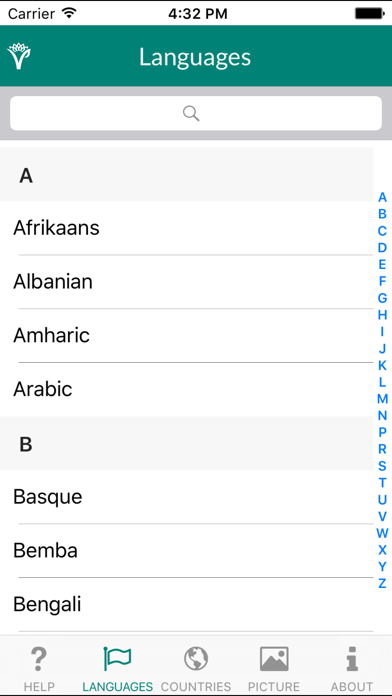
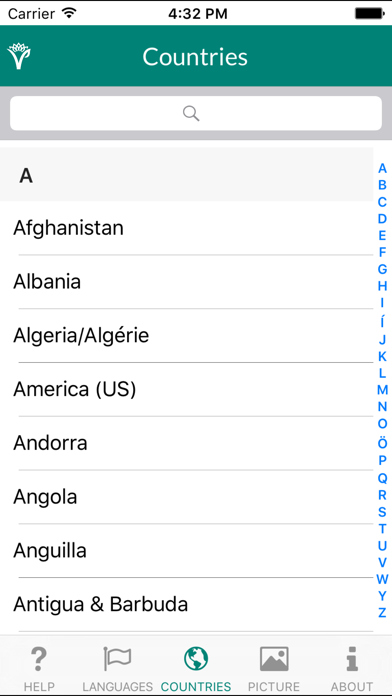
What is Vegan Passport? The Vegan Passport app is a multilingual vegan guide that helps globetrotting vegans find vegan food in restaurants around the world. It includes fail-safe pictures and covers all situations to ensure that vegans have no problem explaining what they do and don’t eat, no matter where they are in the world. The app also includes an airplane meal code to request a vegan meal when booking flights. The Vegan Society, a registered charity and the oldest vegan society in the world, founded the app.
1. Travel the world with confidence and enjoy local dishes without compromising your vegan beliefs! With your trusty Vegan Passport, you can be sure of finding vegan food in restaurants around the globe.
2. The Vegan Society is a registered charity and the oldest vegan society in the world, founded on 1 November 1944, in the UK by Donald Watson.
3. Including fail-safe pictures, which can be used when words don’t work, the Vegan Passport has all situations covered.
4. When booking flights then you can refer to the below airplane meal code to request a vegan meal when booking.
5. The fifth edition of this essential guide has been updated and expanded, and now boasts 78 languages including Hausa, Igbo, Xhosa and Zulu.
6. A world where resources are utilised in a sustainable way to ensure all current and future generations are provided for - a world where no one goes hungry.
7. Do not attempt to pronounce the text yourself! If you are invited to a private home for a meal, show your host the relevant entry well in advance.
8. If all else fails then you can show them the images depicting what a vegan eats and what a vegan does not eat.
9. What do we want? Simple: a world where humans do not exploit non-human animals.
10. We promote a lifestyle that excludes, as far as possible and practical, all forms of exploitation of - and cruelty to - animals for the purposes of food, clothing or anything else.
11. This multilingual vegan guide is a must-have for globetrotting vegans.
12. Liked Vegan Passport? here are 5 Travel apps like Passport Magazine; Passport Parking; Mobile Passport by Airside; Passport Photo Canada; PHOTO for Passports & Documents for iPhone;
Not satisfied? Check for compatible PC Apps or Alternatives
| App | Download | Rating | Maker |
|---|---|---|---|
 vegan passport vegan passport |
Get App or Alternatives | 2 Reviews 5 |
The Vegan Society |
Select Windows version:
Download and install the Vegan Passport app on your Windows 10,8,7 or Mac in 4 simple steps below:
To get Vegan Passport on Windows 11, check if there's a native Vegan Passport Windows app here » ». If none, follow the steps below:
| Minimum requirements | Recommended |
|---|---|
|
|
Vegan Passport On iTunes
| Download | Developer | Rating | Score | Current version | Adult Ranking |
|---|---|---|---|---|---|
| $1.99 On iTunes | The Vegan Society | 2 | 5 | 1.0 | 4+ |
Download on Android: Download Android
- Multilingual vegan guide with 78 languages, including Hausa, Igbo, Xhosa, and Zulu
- Fail-safe pictures to use when words don't work
- Covers all situations, including visiting restaurants and private homes for meals
- Includes an airplane meal code to request a vegan meal when booking flights
- Developed by The Vegan Society, a registered charity and the oldest vegan society in the world.