
Written by Tencent Technology (Shenzhen) Company Limited
Get a Compatible APK for PC
| Download | Developer | Rating | Score | Current version | Adult Ranking |
|---|---|---|---|---|---|
| Check for APK → | Tencent Technology (Shenzhen) Company Limited | 0 | 0 | 4.1.20 | 4+ |
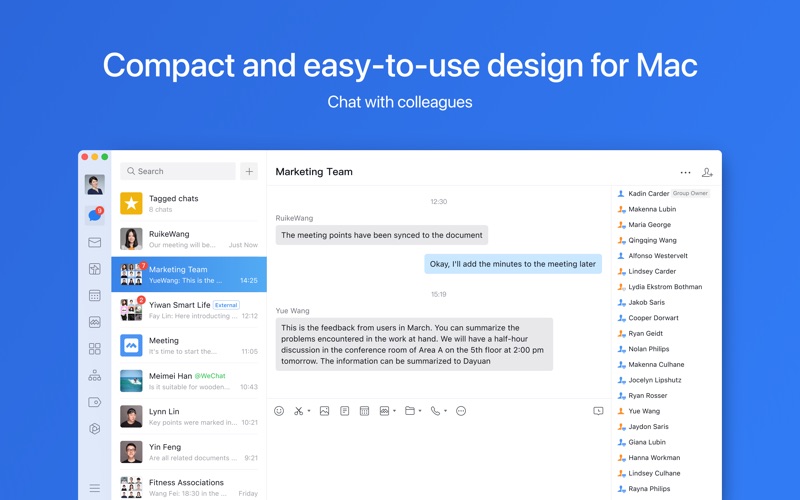
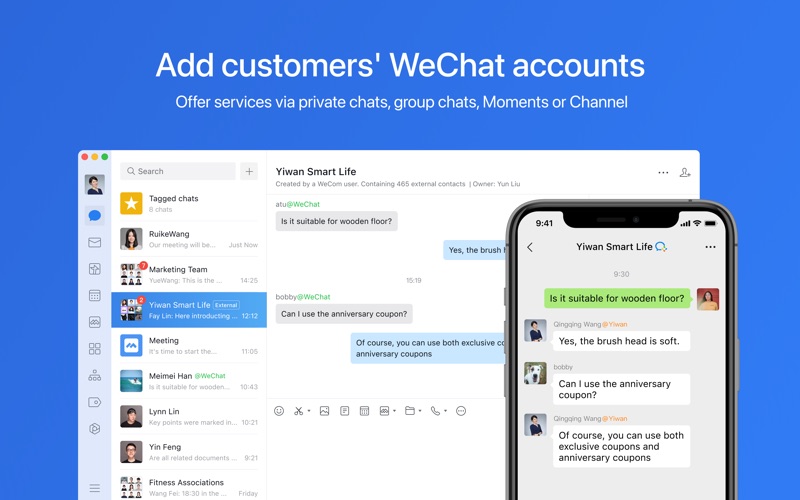
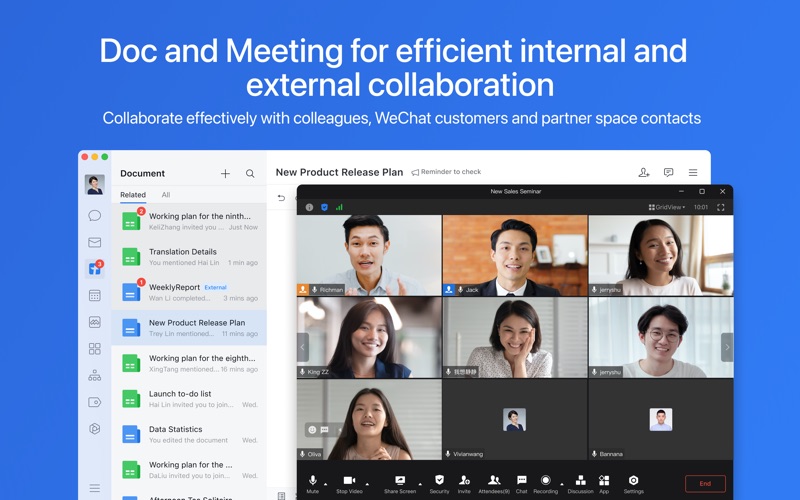
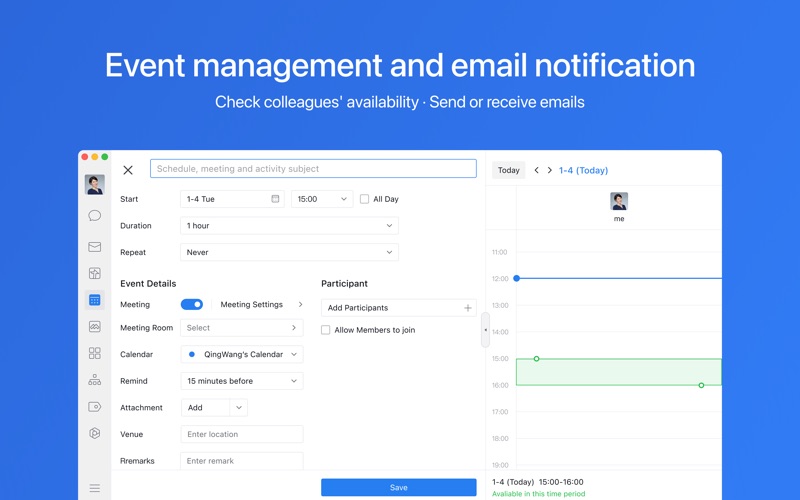
What is WeCom-Business IM & Work Tools?
WeCom is a business communication and office collaboration tool developed by Tencent WeChat Team. It offers a familiar communication environment to chat and work with colleagues efficiently, connects with WeChat in an all-round manner, and integrates multiple productivity tools and OA. WeCom provides exclusive industry solutions for various industries and has been widely adopted by leading organizations. It also has strong security capabilities.
1. WeCom has been widely adopted by leading organizations, including Shiseido, Rainbow, P&G, Cartier, IKEA, PICC, Deppon Express, Changan Automobile, Shenzhen Mingde Experimental School, Affiliated High School of South China Normal University, Longhua District Education Bureau, and Shenzhen Taxation Bureau.
2. [Retail Industry] With open APIs for Contact Customers, Customer Group, and Customer Moments, companies can better acquire, accumulate, manage and operate customers.
3. WeCom provides exclusive industry solutions for retail, education, government affairs, financial service and other industries, helping various industries to better serve users on WeChat.
4. [Education Industry] Open APIs for Contact Parents, Education Bureau-School Interconnection, Parent-School features are available to meet the individual needs of Education Bureau and schools.
5. Various tools such as Anti-harassment, Restrict from Joining Group Chat, Restrict Group Name Change, and Deduplicate Group Members are available to serve customers efficiently.
6. [Office and Collaboration] Open APIs for Approvals, Attendance, Reports, Event, Meeting and Live Video, are available.
7. [Government Affair Industry] Open APIs for Contact Residents are available to meet the individual needs of government agencies.
8. [all-round safeguard] Based on the integration of offense and defense capabilities of Tencent over the past 20 years, WeCom is the first domestic office product to pass SOC2Type2 auditing, and has obtained ISO27018, ISO20000, ISO27001.
9. [OA] Preset flexible and easy-to-use OA tools powered by Wecom, such as Attendance, Approvals, Reports, Announcement, Meeting, and Forum.
10. WeCom is a business communication and office collaboration tool developed by Tencent WeChat Team.
11. WeCom provides the same communication experience as WeChat and connects with WeChat in an all-round manner.
12. Liked WeCom-Business IM & Work Tools? here are 5 Business apps like BusinessGear Phone; Skype for Business; RecordMe Notes Voice Recorder App - Record Audio Memos, Business Meeting Note And School Lecture Recording; BOSS Small Business Accounting; Biz Cards Scannable - Business Card Scanner Free & Receipt Organizer + OCR Scanning;
Check for compatible PC Apps or Alternatives
| App | Download | Rating | Maker |
|---|---|---|---|
 wecom business im work tools wecom business im work tools |
Get App or Alternatives | 0 Reviews 0 |
Tencent Technology (Shenzhen) Company Limited |
Select Windows version:
Download and install the WeCom-Business IM & Work Tools app on your Windows 10,8,7 or Mac in 4 simple steps below:
To get WeCom-Business IM & Work Tools on Windows 11, check if there's a native WeCom-Business IM & Work Tools Windows app here » ». If none, follow the steps below:
| Minimum requirements | Recommended |
|---|---|
|
|
WeCom-Business IM & Work Tools On iTunes
| Download | Developer | Rating | Score | Current version | Adult Ranking |
|---|---|---|---|---|---|
| Free On iTunes | Tencent Technology (Shenzhen) Company Limited | 0 | 0 | 4.1.20 | 4+ |
Download on Android: Download Android
- Familiar communication environment
- Reliable storage
- Effective communication
- Corporate directory
- Connect with WeChat in an all-round manner
- Exchange messages
- Contact customers
- Customer group
- Customer moments
- Company pay
- Integrate multiple productivity tools and OA
- Event
- Meeting
- Live video
- OA
- Open capabilities
- Strong security capabilities
- The old version of the app was great and received a 4/5 rating.
- The app has integrated WeDrive functionality.
- WeDrive functionality is very basic and takes up almost 100MB of space.
- WeDrive should be integrated into WeChat for businesses instead of being displayed as a separate app on the system interface.
- The app should integrate Tencent Cloud instead of creating separate apps like WeDrive and WeDoc.
- The sidebar should be customizable to remove unnecessary features like WeDrive and WeDoc.
- The app frequently prompts for updates even when it is already up-to-date, which is annoying.
Why I Need Separate WeDrive App
请不要在系统应用界面上显示微文档和微盘!
关于侧边栏和更新提示