
Written by Stephane Lizeray
Get a Compatible APK for PC
| Download | Developer | Rating | Score | Current version | Adult Ranking |
|---|---|---|---|---|---|
| Check for APK → | Stephane Lizeray | 675 | 4.66815 | 11.9.1 | 4+ |
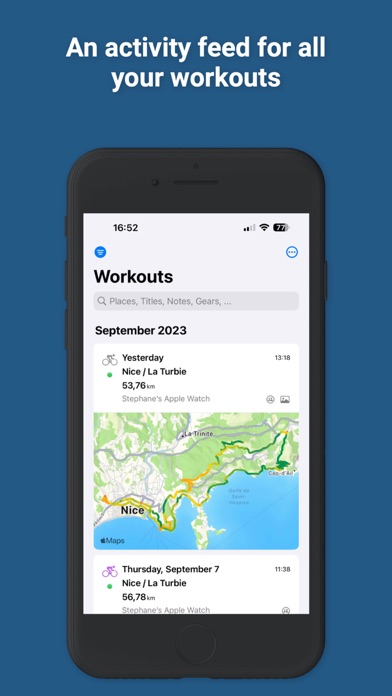
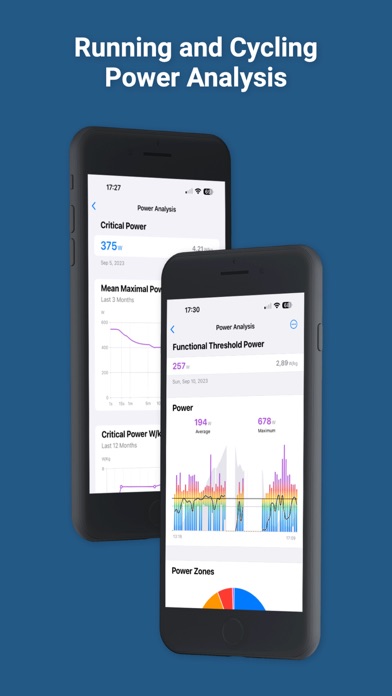
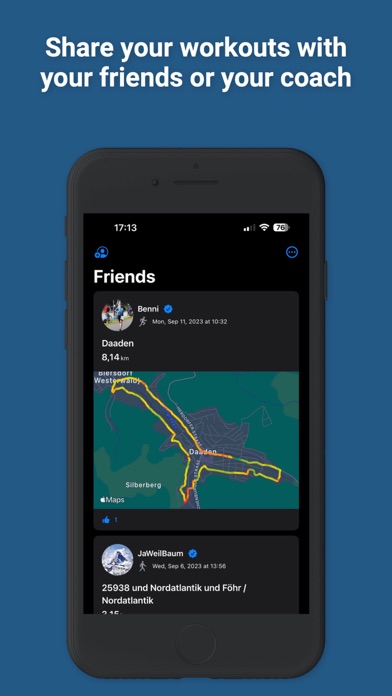
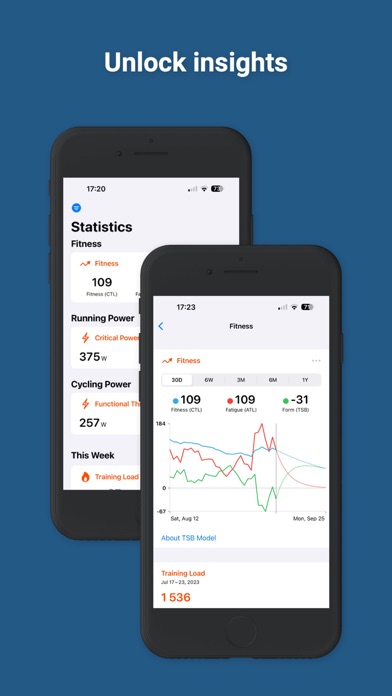
What is HealthFit? HealthFit is a fitness app that provides advanced fitness stats and insights by analyzing workout data stored in Apple Health. It combines a comprehensive activity feed with insightful fitness statistics and all essential health metrics in one beautifully designed app. It syncs seamlessly with more than 25 platforms, including Strava and Training Peaks, and provides advanced running power analysis, multisport and interval workouts, and essential charts and summaries that show how you're doing. HealthFit is tailored to all activity types and is unbeatable on privacy.
1. HealthFit provides a curated view of your health metrics focusing on the essential stats every athlete needs to know, whether you’re a serious competitor, a weekend warrior, or just beginning your fitness journey.
2. HealthFit mines that data to provide essential charts and summaries that show you exactly how you’re doing, with indispensable insights that will help you to raise your fitness game.
3. HealthFit combines a comprehensive activity feed with insightful fitness statistics and all your essential health metrics in one beautifully designed app.
4. HealthFit provides advanced running power analysis with the automatically estimated critical power, the weighted average power, the power distribution chart by 25W Increments and the mean maximal power chart which shows your best average power for time periods of one second up to the length of your run.
5. By analyzing the workout data stored in Apple Health, HealthFit provides the kind of indispensable tracking and insights you normally only get from premium subscription services.
6. With support for more than 25 platforms (see below), HealthFit is fitness hub, keeping all your workout data in sync.
7. If you love working out with Apple Watch, but you need more advanced fitness stats, HealthFit is for you.
8. You can monitor changes in your Fitness (CTL), Fatigue (ALT), and Form (TSB), Heat Maps reveal where you’ve been training, and your Explorer Score reveals how much you’ve been getting around.
9. HealthFit finds photos you take during your workouts automatically, bringing your activity feed to life with stunning images you can share on social media.
10. But if you still prefer to use apps like Strava or Training Peaks, HealthFit has you covered with reliable automated background syncing.
11. Browse your workouts in the Activity Feed, with route maps, photos and essential stats all visible at a glance.
12. Liked HealthFit? here are 5 Health & Fitness apps like WW / WeightWatchers; Calm; MyFitnessPal: Calorie Counter; Flo Period Tracker & Calendar; Headspace: Mindful Meditation;
Check for compatible PC Apps or Alternatives
| App | Download | Rating | Maker |
|---|---|---|---|
 healthfit healthfit |
Get App or Alternatives | 675 Reviews 4.66815 |
Stephane Lizeray |
Select Windows version:
Download and install the HealthFit app on your Windows 10,8,7 or Mac in 4 simple steps below:
To get HealthFit on Windows 11, check if there's a native HealthFit Windows app here » ». If none, follow the steps below:
| Minimum requirements | Recommended |
|---|---|
|
|
HealthFit On iTunes
| Download | Developer | Rating | Score | Current version | Adult Ranking |
|---|---|---|---|---|---|
| $3.99 On iTunes | Stephane Lizeray | 675 | 4.66815 | 11.9.1 | 4+ |
Download on Android: Download Android
- Advanced fitness stats and insights
- Comprehensive activity feed with route maps, photos, and essential stats
- Customizable Heart Rate Zones, Training Load, and Recovery Times
- Running power analysis with automatically estimated critical power, weighted average power, power distribution chart, and mean maximal power chart
- Multisport and interval workouts
- Essential charts and summaries for fitness progress
- Health metrics focusing on essential stats
- Tailored to all activity types
- Seamless syncing with more than 25 platforms, including Strava and Training Peaks
- Export to Google Sheets, FIT, and GPX file formats
- Unbeatable on privacy
- HealthFit is a beautiful and easy-to-use app that serves as a repository of data and information.
- It plays well with loads of apps and services, allowing users to share their workouts with others and analyze them themselves.
- It automatically uploads workouts to Strava and Google Sheets, as well as Health Metrics broken up by Weight, Sleep, and Daily Metrics like calories, resting heart rate, HRV, steps, and VO2 max.
- It allows users to own their own data and do anything they want with it.
- HealthFit is a handy utility app that accomplishes its goal by simply working, giving users the freedom they've been looking for.
- The statistics that this app shows for a run are phenomenal and actually give users more data than Strava does on a per-run basis.
- Auto-sync may not work anymore due to changes in background processing times in iOS 13, which is outside of the developer's control.
Easy to use and responsive customer service
What Apple Health Should Be
Great app to sync your data
Seriously Perfect