
Written by Samsung Electronics CO.LTD.
Get a Compatible APK for PC
| Download | Developer | Rating | Score | Current version | Adult Ranking |
|---|---|---|---|---|---|
| Check for APK → | Samsung Electronics CO.LTD. | 31083 | 4.63662 | 1.14.7 | 4+ |


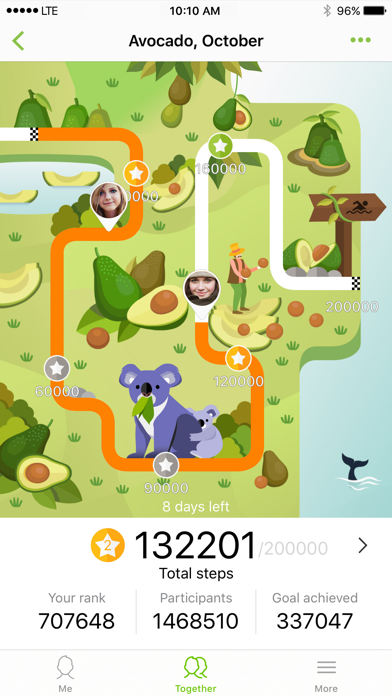
What is Samsung Health? Samsung Health is a health and fitness app that is compatible with various Samsung devices. It provides basic features to help users improve their health and achieve their fitness goals. The app analyzes exercise and activity history and provides useful tips and exercise programs based on customized settings.
1. Samsung Health is currently compatible with Samsung Gear S2, Samsung Gear S3, Samsung Gear S4, Gear Fit2, Gear Fit2 pro, Gear Sports, Galaxy Fit, Galaxy Fitⓔ , Galaxy Watch Active2, Galaxy Watch3 and Galaxy Fit2 only.
2. Samsung Health analyses your exercise and activity history, and helps you achieve weight loss and lead a healthy lifestyle.
3. Samsung Health must only be used for improving physical fitness and health, and cannot be used for diagnosing disorders or conditions, or for curing, relieving, treating, or preventing disorders.
4. Using several trackers, you can manage your walking, running, cycling, mountain climbing, indoor exercise, and outdoor exercise data, etc., while useful tips and exercise programs developed based on your customized settings help you fulfill the purpose of your exercise.
5. Apple Health tracks your step count and can share that data with Samsung Health to provide an accurate step count.
6. Samsung Health provides basic, but mandatory features that help you improve your health.
7. User can control permission for this sharing in Apple Health Settings.
8. 42 languages, including English, French, and Chinese, are supported; for other language regions, English is supported.
9. The available features may vary depending on the region, service provider, and device model.
10. Liked Samsung Health? here are 5 Health & Fitness apps like HealthifyMe: Weight Loss Plan; BetterMe: Health Coaching; Healthi: Personal Weight Loss; HealthU+: Tracker & Weightloss; Everyday Health with Acupressure - Daily Massage!;
Not satisfied? Check for compatible PC Apps or Alternatives
| App | Download | Rating | Maker |
|---|---|---|---|
 samsung health samsung health |
Get App or Alternatives | 31083 Reviews 4.63662 |
Samsung Electronics CO.LTD. |
Select Windows version:
Download and install the Samsung Health app on your Windows 10,8,7 or Mac in 4 simple steps below:
To get Samsung Health on Windows 11, check if there's a native Samsung Health Windows app here » ». If none, follow the steps below:
| Minimum requirements | Recommended |
|---|---|
|
|
Samsung Health On iTunes
| Download | Developer | Rating | Score | Current version | Adult Ranking |
|---|---|---|---|---|---|
| Free On iTunes | Samsung Electronics CO.LTD. | 31083 | 4.63662 | 1.14.7 | 4+ |
- Compatible with Samsung Gear S2, S3, S4, Gear Fit2, Gear Fit2 Pro, Gear Sports, Galaxy Fit, Galaxy Fitⓔ, Galaxy Watch Active2, Galaxy Watch3, and Galaxy Fit2
- Provides basic features to improve health and achieve fitness goals
- Analyzes exercise and activity history
- Helps with weight loss and leading a healthy lifestyle
- Manages walking, running, cycling, mountain climbing, indoor and outdoor exercise data
- Provides useful tips and exercise programs based on customized settings
- Supports 42 languages, including English, French, and Chinese
- Available features may vary depending on region, service provider, and device model
- Data can be managed via Samsung account
- Cannot be used for diagnosing disorders or conditions, or for curing, relieving, treating, or preventing disorders
- Can share step count data with Apple Health with user permission.
- Comprehensive health tracking capabilities
- Heart rate monitoring sensor integration (for Samsung phones)
- Stress tracker feature
- Syncing has improved with latest version
- Wearable watch integration
- Interface not entirely intuitive
- Different interfaces for same data
- Date/time bug affecting entering "dinner" details
- App has had issues with disappearing data and goal rings
- Error when trying to send error report
Much improved, but still buggy
I recommend the Samsung Health app
This app is amazing
Extremely disappointed.