
Written by Originator Inc.
Get a Compatible APK for PC
| Download | Developer | Rating | Score | Current version | Adult Ranking |
|---|---|---|---|---|---|
| Check for APK → | Originator Inc. | 21707 | 4.67107 | 12.5 | 4+ |
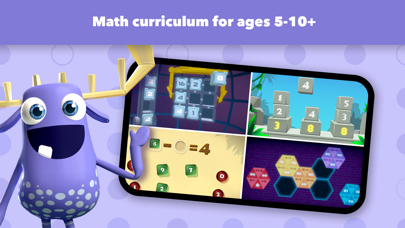



What is MathTango? MathTango is an app designed for kids aged 5-10 to make learning addition, subtraction, multiplication, and division engaging and fun. The app offers over 500 math puzzles and a customized, age-appropriate curriculum for every user. It is based on the Common Core curriculum and adapts dynamically to ensure that the child advances only when they have mastered the current lesson. The app is structured around two worlds, Island and Starbase, and offers a 7-day free trial before subscribing.
1. Kids will learn more and learn faster with a unique, classroom-tested combination of math puzzles (incorporating modern techniques that make math easier and more intuitive) and classic “world-building” activities found in games.
2. Kids will progress through hundreds of math lessons as they earn monsters, complete missions, build out their own unique worlds, and discover even more fun and surprises along the way.
3. ⁃ Over 500 addition, subtraction, multiplication and division puzzles covering more than 40 math levels, followed by review levels with more math puzzles for lesson reinforcement and advanced play.
4. Each world has never-ending missions that are completed to earn unique characters and dozens of in-game items to customize the worlds.
5. ⁃ 7-day free trial gives you unlimited access to all activities and lessons in the app before paying.
6. ⁃ Multiple user profiles on each device allow the entire family to learn at their own pace.
7. ⁃ Common Core based curriculum that dynamically adapts so a child advances only when they have mastered the current lesson.
8. ⁃ Payment will be charged to your Apple iTunes account after the 7-day free trial.
9. MathTango is a subscription service that gives total access to everything available in the app.
10. ⁃ Cancel your subscription anytime without a cancellation fee through Account Settings on your device.
11. ⁃ Lesson plan wizard generates a customized, age-appropriate curriculum for every user.
12. Liked MathTango? here are 5 Education apps like 4th Grade Vocabulary Challenge; 1st grade vocabulary words animals abc genius; iGrade (Gradebook for Teacher, Student and Parent); iTooch 4th Grade; 3rd Grade Math Practice;
Check for compatible PC Apps or Alternatives
| App | Download | Rating | Maker |
|---|---|---|---|
 mathtango mathtango |
Get App or Alternatives | 21707 Reviews 4.67107 |
Originator Inc. |
Select Windows version:
Download and install the MathTango: Grades K-5 Learning app on your Windows 10,8,7 or Mac in 4 simple steps below:
To get MathTango on Windows 11, check if there's a native MathTango Windows app here » ». If none, follow the steps below:
| Minimum requirements | Recommended |
|---|---|
|
|
MathTango: Grades K-5 Learning On iTunes
| Download | Developer | Rating | Score | Current version | Adult Ranking |
|---|---|---|---|---|---|
| Free On iTunes | Originator Inc. | 21707 | 4.67107 | 12.5 | 4+ |
Download on Android: Download Android
- Over 500 addition, subtraction, multiplication, and division puzzles covering more than 40 math levels
- Lesson plan wizard generates a customized, age-appropriate curriculum for every user
- Common Core based curriculum that dynamically adapts so a child advances only when they have mastered the current lesson
- Addition and subtraction lessons include 9 unique puzzle game types
- Multiplication and division lessons include 7 different puzzle game types
- Gameplay is structured around two worlds (Island and Starbase)
- 7-day free trial gives unlimited access to all activities and lessons in the app before paying
- Designed and developed for children of ages 5-10+
- Learn on the go. You can fully enjoy the entire app even when the device is offline
- Multiple user profiles on each device allow the entire family to learn at their own pace
- 100% free of advertisements and offers
- MathTango is a completely original app conceived, developed, and tested by a passionate team of 5 parents at Originator
- Subscription service that gives total access to everything available in the app
- Payment will be charged to your Apple iTunes account after the 7-day free trial
- Subscription will automatically renew unless auto-renew is turned off at least 24-hours before the end of the current period
- Cancel subscription anytime without a cancellation fee through Account Settings on your device.
- Engaging and fun for kids, making them enjoy math instead of feeling stressed or bored
- Suitable for a wide range of ages, from 4 to 9 years old
- Teaches math concepts through puzzles and games, making learning more interactive and enjoyable
- Helps kids memorize common sums and improve calculation speed
- Offers a variety of missions and monsters to keep kids interested and motivated
- Some kids may not enjoy the space game setting and prefer the island and monster theme
- The problems can be repetitive, which may not appeal to some kids who prefer more variety in their learning materials
Best math app
Great app!
The BEST math app for kids 4 and up.
We need more missions!