
Written by Song Zhang
Get a Compatible APK for PC
| Download | Developer | Rating | Score | Current version | Adult Ranking |
|---|---|---|---|---|---|
| Check for APK → | Song Zhang | 538 | 4.24906 | 1.5.1 | 4+ |
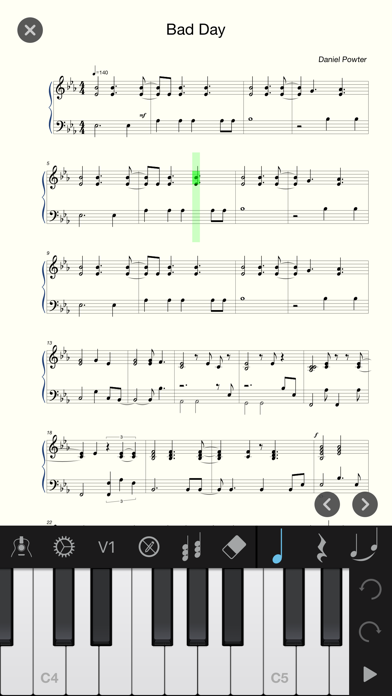
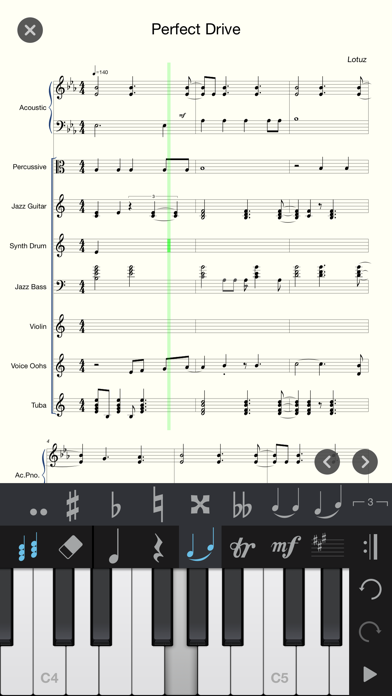
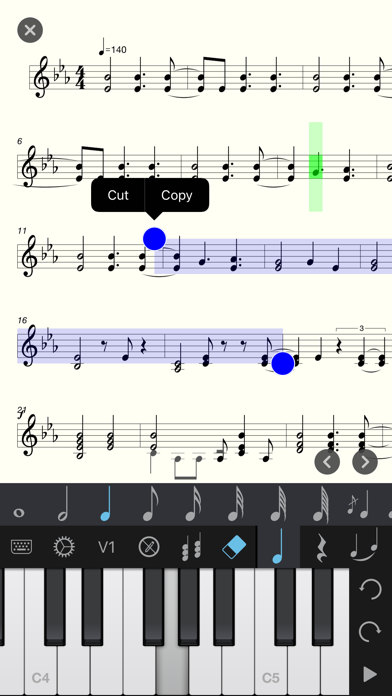
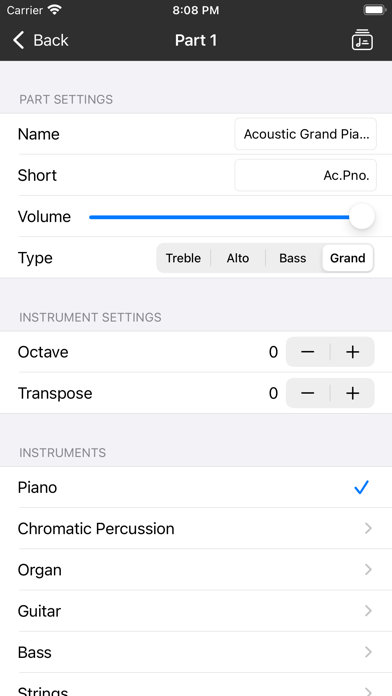
What is Piano+? Piano+ is a music composition app that allows users to create their own sheet music score using a piano keyboard. The app is suitable for both beginners and professional musicians, as it has a clear user interface and a powerful tool set. Users can export/import MusicXML, MIDI, PNG, and PDF files, and the app supports over 100 kinds of musical instruments, multi-voice, and a great lyric app.
1. -Export/Import the industry-popular MusicXML file format, allowing for exchanging sheet music with other software (Finale, Sibelius, Encore, MuseScore, etc).
2. Use piano keyboard to create your own sheet music score.
3. Just try to touch down the piano keyboard to become a great music composer.
4. Piano+ can handle not only a simple piano score, but also a complex symphony score.
5. Piano, organ, guitar, violin, sax, flute, brass, bass, etc.
6. Put all your music compositions in your pocket and play or edit them in any time.
7. It has a clear user interface friendly to a beginner, and a powerful tool set for a musician.
8. -Support over 100 kinds of musical instrument.
9. Liked Piano+? here are 5 Music apps like Musicnotes - Sheet Music; MuseScore: sheet music; Piano+ - Playable with Chord & Sheet Music; Tomplay Sheet Music; Notation Pad-Sheet Music Score;
Not satisfied? Check for compatible PC Apps or Alternatives
| App | Download | Rating | Maker |
|---|---|---|---|
 piano sheet music composer piano sheet music composer |
Get App or Alternatives | 538 Reviews 4.24906 |
Song Zhang |
Select Windows version:
Download and install the Piano+ - Sheet Music Composer app on your Windows 10,8,7 or Mac in 4 simple steps below:
To get Piano+ on Windows 11, check if there's a native Piano+ Windows app here » ». If none, follow the steps below:
| Minimum requirements | Recommended |
|---|---|
|
|
Piano+ - Sheet Music Composer On iTunes
| Download | Developer | Rating | Score | Current version | Adult Ranking |
|---|---|---|---|---|---|
| Free On iTunes | Song Zhang | 538 | 4.24906 | 1.5.1 | 4+ |
Download on Android: Download Android
- Export/Import MusicXML, MIDI, PNG, and PDF files
- High-quality sound for playback
- Support editing up to 8 parts at the same time
- Support over 100 kinds of musical instruments
- Support multi-voice
- A great lyric app
- A variety of music note types, from whole note to 128th note and dotted note
- Chord, staff, track
- Treble, alto, and bass clef
- Edit lyrics
- A variety of time signatures
- All standard key signatures
- Adjustable tempo
- All accidentals (sharps, flats, double sharps, double flats, and naturals)
- Tie, slur, and tuplet
- Many types of ornament
- A wide range of dynamics
- Unlimited access subscription with various features such as support up to 8 parts, change key for each part, change beat type and tempo, and unlock all 100+ instruments. The subscription is $6.99 weekly with a free trial.
- Easy to use for creating music scores
- Can be used for writing songs
- Has a free trial period before purchasing
- Can create scores without sound
- Only shows treble clef, not both treble and bass staves
- Expensive subscription fee of $6.99/week
- Difficult to edit previously created pieces
- Premium version does not add much value
- Difficult to contact customer support
- App has too many ads
- Limited features and too simple for some users' needs
Great Concept, Not Easy To Work With.
$6.99 a Week? A bit costly
I love it but I have one question
🗑EXASPERATING GARBAGE!!!🗑