
Written by MICHAT PTE. LIMITED
Get a Compatible APK for PC
| Download | Developer | Rating | Score | Current version | Adult Ranking |
|---|---|---|---|---|---|
| Check for APK → | MICHAT PTE. LIMITED | 9580 | 4.50021 | 1.0.8 | 17+ |
In this age and time, it may be tasking for some to meet anyone online. This is especially if you're used to meeting people offline, out at a bar or even the church or work places. This app might make a difference for you.
MiChat (which is pronounced as My Chat) is a free messaging app which also doubles as a dating app. Through MiChat, you can meet new people, have great conversations and if you're lucky make great friends. Or you could keep trying your luck if you meet the opposite of what you're looking for. You could also talk to your family and friends who are not with you.
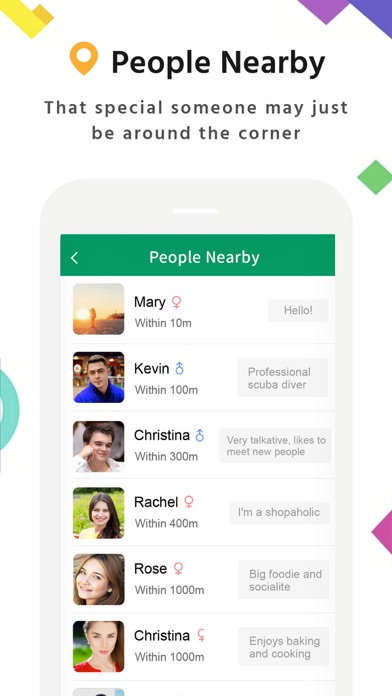
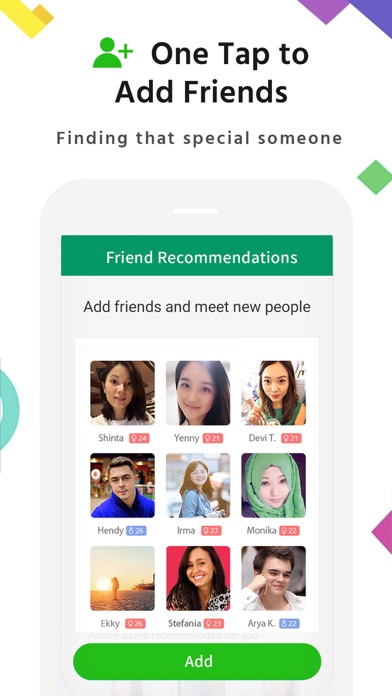
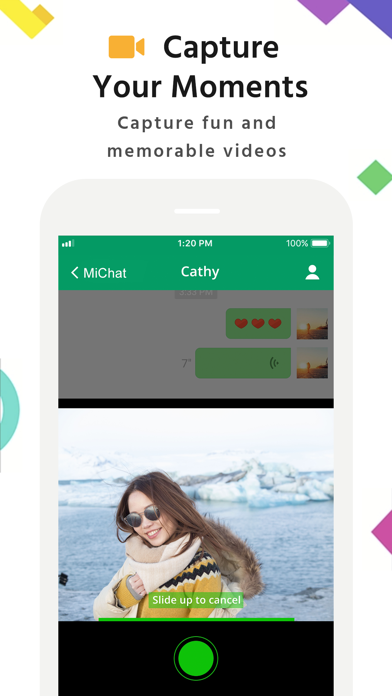

This is a free app and with over 10 million downloads on the Appstores (both iOS and Android), the best thing about MiChat is the Message in a Bottle feature. It is different in many ways because you wouldn't ordinarily see it on another messaging app. It therefore gives the app a kind of uniqueness.
This Message in a Bottle feature is a safe way for you to approach strangers and for them to approach you without any extra harassment that comes with meeting strangers online.
Also, there is another great feature which is the New Friendship tab which specifically centers on prospective friends you may make based on how near they are to your location and/or how similar their interests are to yours.
Check for compatible PC Apps or Alternatives
| App | Download | Rating | Maker |
|---|---|---|---|
 michat michat |
Get App or Alternatives | 9580 Reviews 4.50021 |
MICHAT PTE. LIMITED |
Select Windows version:
Download and install the MiChat -Chat & Meet New People app on your Windows 10,8,7 or Mac in 4 simple steps below:
To get MiChat on Windows 11, check if there's a native MiChat Windows app here » ». If none, follow the steps below:
| Minimum requirements | Recommended |
|---|---|
|
|
MiChat -Chat & Meet New People On iTunes
| Download | Developer | Rating | Score | Current version | Adult Ranking |
|---|---|---|---|---|---|
| Free On iTunes | MICHAT PTE. LIMITED | 9580 | 4.50021 | 1.0.8 | 17+ |
Download on Android: Download Android
- Free Chats: Message anyone one-on-one or in groups for free. Send messages faster and save data.
- Meet new friends: Use "People Nearby", "Message Tree" to make new friends. Find your special someone.
- People Nearby: Discover people within close range from you. Find new friends from nearby.
- Message Tree: Each message contains a special thought. Pick or hang a message on the tree to seek that special someone.
- Trending Chats: Join a chatroom that you like, find someone who shares your interest.
- Multimedia messaging: Send and receive videos, photos, files, texts, and voice messages.
- Voice Messages: Send a voice message to your friends, faster and more convenient.
- Video: Capture your moments. A fun way to capture short and memorable videos, share your interesting life.
- Group chat: Create group chats with up to 500 people. Stay in touch easily with your friends or family.
- Emojis for every occasion: Lots of built-in Emojis for you to express your emotions.
- Stay in touch with your friends and family: Easily keep in touch and stay connected with your contacts, friends, and family.
- Ability to send high definition photos: Use MiChat to send high definition photos. You no longer have to worry about photo compression that affects the photo quality.
- Ability to share or scan QR Code to add friends: MiChat has a built-in QR code reader. You can share your QR code with your friends or add your friends by simply scanning their QR code.
- Use friend verification to prevent harassment: While using MiChat Messenger, you will only receive messages from verified friends. You no longer have to worry about disturbance from strangers and annoying advertisements.
- Share your location, contact cards, and invite your friends.