
Written by Jingwen Guan
Get a Compatible APK for PC
| Download | Developer | Rating | Score | Current version | Adult Ranking |
|---|---|---|---|---|---|
| Check for APK → | Jingwen Guan | 2406 | 3.83998 | 1.1.1 | 17+ |
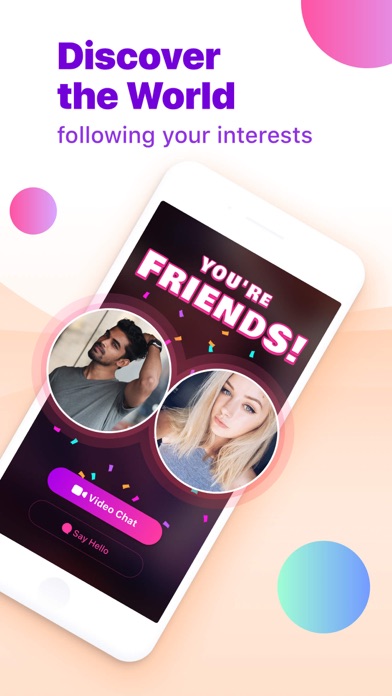
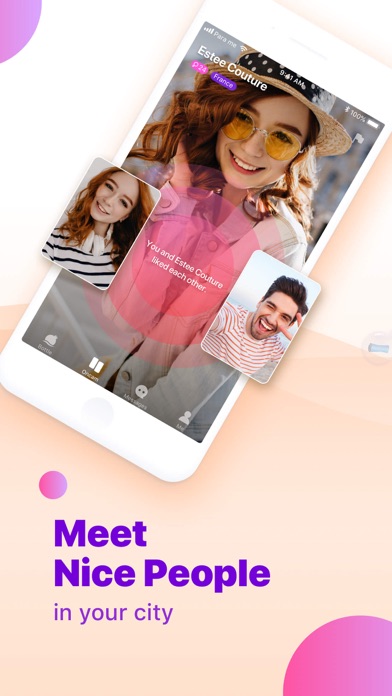
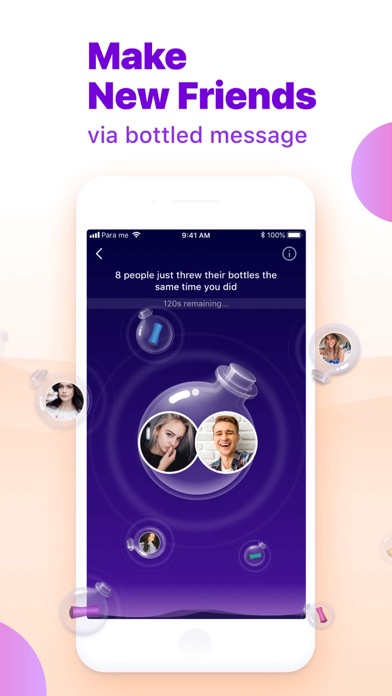

What is Para Me-Strangers Video Chat? Para Me is a social networking app that brings back the charm of drift bottles to help users find new friends and build meaningful social connections. Users can record a video clip, seal it in a drift bottle, and toss it into a pool of bottles to initiate their own story. The app allows users to meet international friends, find interesting souls through OnCam live interaction, and have one-on-one video chats to enjoy close social contacts.
1. Still dreaming about finding new friends in the most magical way possible? Para Me is bringing back the age-old charms of drift bottles just for you! Set your own bottle on a journey to find new friends, build meaningful social connections, and initiate your own story.
2. You can also choose to access more amazing features with paid subscriptions and tokens.
3. Unlimited new possibilities await you on Para Me.
4. Para Me is free to download and partially free to use.
5. Liked Para Me-Strangers Video Chat? here are 5 Social Networking apps like FollowMeter for Instagram; TanTan - Meet,Chat,Date Asians; MeetMe - Meet, Chat & Go Live; Numero eSIM: Virtual Number; Blendr - Chat, Flirt & Meet;
Not satisfied? Check for compatible PC Apps or Alternatives
| App | Download | Rating | Maker |
|---|---|---|---|
 para me strangers video chat para me strangers video chat |
Get App or Alternatives | 2406 Reviews 3.83998 |
Jingwen Guan |
Select Windows version:
Download and install the Para Me-Strangers Video Chat app on your Windows 10,8,7 or Mac in 4 simple steps below:
To get Para Me-Strangers Video Chat on Windows 11, check if there's a native Para Me-Strangers Video Chat Windows app here » ». If none, follow the steps below:
| Minimum requirements | Recommended |
|---|---|
|
|
Para Me-Strangers Video Chat On iTunes
| Download | Developer | Rating | Score | Current version | Adult Ranking |
|---|---|---|---|---|---|
| Free On iTunes | Jingwen Guan | 2406 | 3.83998 | 1.1.1 | 17+ |
Download on Android: Download Android
- Record a video clip, seal it in a drift bottle, and toss it into a pool of bottles to find new friends
- Meet international friends beyond geological boundaries
- Find interesting souls through OnCam live interaction
- Have one-on-one video chats to enjoy close social contacts
- Gather up your courage to make the first video call or start by typing "Hi"
- Spice up text messages with cute Para Me stickers
- Send gifts with cool animation effects to make an impression
- Talk to new friends via live video chatting as if you were right next to each other
- Powerful algorithm that connects users to possible friends
- Dedicated customer support team standing by to help users
- Reliable profile review that keeps the community authentic and clean
- Regularly updated amazing new features to provide lasting fun
- Free to download and partially free to use with paid subscriptions and tokens available
- Privacy Policy and Terms of Service available on the app's website.
It's a good app
very good app
good so far
Life is good