
Written by Serotek Corporation
Get a Compatible APK for PC
| Download | Developer | Rating | Score | Current version | Adult Ranking |
|---|---|---|---|---|---|
| Check for APK → | Serotek Corporation | 21 | 2.90476 | 3.2.0 | 4+ |

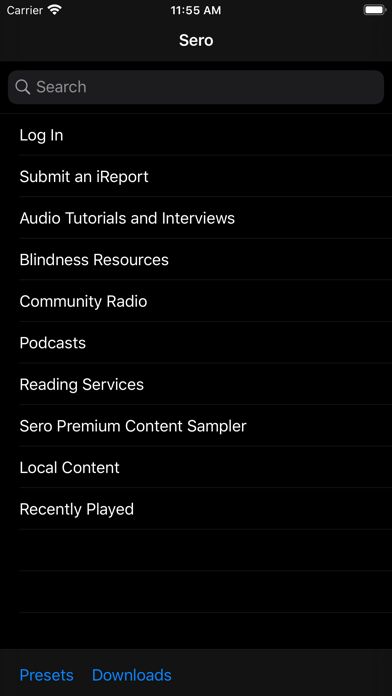
What is Sero (? The Sero application is the world's first application for the visually impaired for the iPhone, iPod touch, and iPad. It provides radio stations, podcasts, and reading services of special interest to blind and visually impaired persons, as well as their friends, family, caregivers, and those wanting to know what life is like without eyesight. The app also offers an award-winning online community featuring real-time voice chat rooms, voice-enabled forums, blogs, personal websites, and more.
1. The Sero application, formerly known as iBlink Radio, is the world's first application for the visually impaired for the iPhone, iPod touch, and iPad! Radio stations, podcasts and reading services of special interest to blind and visually impaired persons; as well as their friends, family, caregivers and those wanting to know what life is like without eyesight.
2. With an active Sero account, you can gain access to many more radio stations and podcasts, as well as an award-winning online community featuring real-time voice chat rooms, voice-enabled forums, blogs, personal websites, and more.
3. Without a subscription or free trial, you'll have access to a small subset of our audio content, and none of the community features such as forums or voice chat.
4. Podcasts are produced by blind and partially sighted individuals, and cover topics including: broadcasting, computers, radio, technology, Independant Living, Travel, and much more.
5. An auto-renewing subscription to the content and community features of Sero is available within the app for just $5.99 per month.
6. All stations under Community Radio are owned and/or operated by persons with limited or no eye sight.
7. Reading services provide narration of newspapers, magazines, periodicals and other print publications including: USA Today, the Wall Street Journal, the New York Times and hundreds more.
8. You may manage your subscription and turn off auto-renewal by going to your iTunes account settings after you start the subscription.
9. If you purchase a subscription within the app, your iTunes account will be charged when you confirm your purchase.
10. Your subscription will then automatically renew for $5.99 per month unless auto-renewal is turned off at least 24 hours before the end of the current period.
11. Genres include oldies, 50s, 60s, 70s, 80s, alternative, classic Rock, Old Time Radio and more.
12. Liked Sero (? here are 5 Entertainment apps like Offline Lights - formerly Wham City; Eros Now; DStv; Highlight Cover & Logo Maker;
Not satisfied? Check for compatible PC Apps or Alternatives
| App | Download | Rating | Maker |
|---|---|---|---|
 sero sero |
Get App or Alternatives | 21 Reviews 2.90476 |
Serotek Corporation |
Select Windows version:
Download and install the Sero (formerly iBlink Radio) app on your Windows 10,8,7 or Mac in 4 simple steps below:
To get Sero ( on Windows 11, check if there's a native Sero ( Windows app here » ». If none, follow the steps below:
| Minimum requirements | Recommended |
|---|---|
|
|
Sero (formerly iBlink Radio) On iTunes
| Download | Developer | Rating | Score | Current version | Adult Ranking |
|---|---|---|---|---|---|
| Free On iTunes | Serotek Corporation | 21 | 2.90476 | 3.2.0 | 4+ |
Download on Android: Download Android
- Access to radio stations, podcasts, and reading services for the visually impaired
- Community features including real-time voice chat rooms, voice-enabled forums, blogs, personal websites, and more
- Genres of radio stations include oldies, 50s, 60s, 70s, 80s, alternative, classic Rock, Old Time Radio, and more
- Reading services provide narration of newspapers, magazines, periodicals, and other print publications including USA Today, the Wall Street Journal, the New York Times, and hundreds more
- Podcasts cover topics including broadcasting, computers, radio, technology, Independent Living, Travel, and much more
- An auto-renewing subscription to the content and community features of Sero is available within the app for just $5.99 per month
- Without a subscription or free trial, users have access to a small subset of audio content and none of the community features such as forums or voice chat
- Subscription can be managed and auto-renewal turned off in iTunes account settings after starting the subscription
- Terms of use are available at https://secure.samobile.net/read_agreement.html
- Provides audio described movies and other audio content.
- Has not been updated in a long time.
- Subscription issues reported by users.
- Chat rooms do not work properly.
- Verification process for access to audio stream is questionable.
- Overall poor performance and functionality.
Audio content was good until…
Audio content is the only thing going for this app
Great. But where is upgrade?
I question the legality