
Written by Tactical NAV LLC
Get a Compatible APK for PC
| Download | Developer | Rating | Score | Current version | Adult Ranking |
|---|---|---|---|---|---|
| Check for APK → | Tactical NAV LLC | 277 | 4.38628 | 4.1.9 | 4+ |
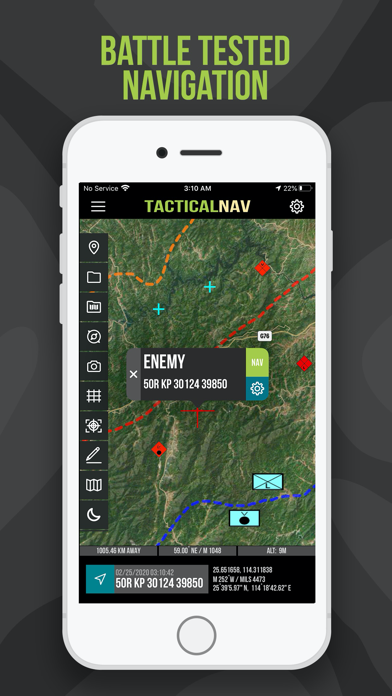


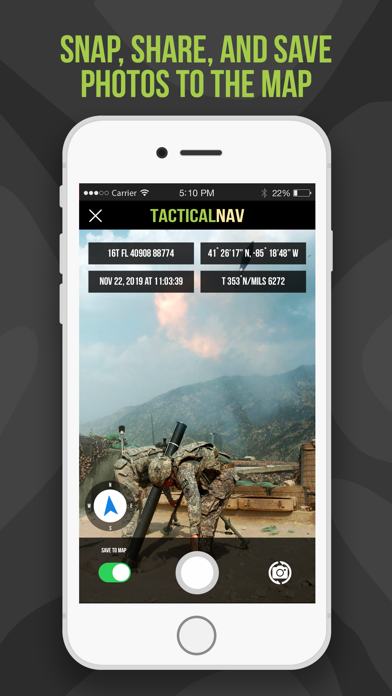
What is Tactical NAV? Tactical NAV is a mobile tactical navigation platform built specifically for military service members. It was created by a U.S. Army Field Artillery officer, Captain Jonathan J. Springer, who had a vision of providing a low-cost and highly accurate navigational solution to save military lives and help service members accomplish their mission. Tactical NAV's mission is to provide military service members a low-cost, highly accurate, and exceedingly powerful mobile tactical navigational solution. It has been successfully evaluated against other software platforms and devices such as Nett Warrior, JCR, BFT, JBC-P, and ATAK. Tactical NAV contains in-app purchases (IAPs) and subscriptions, and all revenue generated from these features goes towards further developmental coding and updates, and a portion of all proceeds are donated to charities that specifically benefit disabled veterans.
1. Built from the ground up in the rugged mountains of eastern Afghanistan, Tactical NAV comes from the mind of a U.S. Army Field Artillery officer who had a vision of creating a low-cost and highly accurate tactical navigation platform built specifically for military service members.
2. He ended up using his life savings to continue moving forward with the Tactical NAV project, all with the ultimate hope of saving military lives and helping his fellow service members accomplish their mission at home and abroad.
3. Tactical NAV's mission is to provide military service members a low-cost, highly accurate, and exceedingly powerful mobile tactical navigational solution.
4. After pitching the idea and being turned away by the Department of Defense on multiple occasions, Captain Springer remained resolute in his mission to continue developing Tactical NAV — even to this day.
5. Springer, a Fire Support Officer with the 101st Airborne Division (Air Assault), began developing the tactical navigation platform following the memorial services for Spc.
6. The Department of Defense does not endorse Tactical NAV, nor should it be used in life-threatening or combat situations in place of a government-issued device.
7. Purpose-built by Soldiers and created to save military lives, Tactical NAV was the very first MGRS-focused app on the App Store.
8. Currently, tactical drawing mode is available as an in-app purchase, and offline mapping is also available to users as either a monthly or yearly subscription.
9. Tactical NAV's performance is on par with the AN/PSN-13 Defense Advanced GPS Receiver (DAGR), and it has the feedback to prove it.
10. Tactical NAV has been successfully evaluated against other software platforms and devices such as Nett Warrior, JCR, BFT, JBC-P, and ATAK.
11. Tactical NAV's journey began in the notorious Pech River Valley of Kunar Province, Afghanistan.
12. Liked Tactical NAV? here are 5 Navigation apps like Door to Door Navigation; Navitel Navigator Maldives; SmartNavi V3; Arrow Navigation; Navigational Tools;
| SN | App | Download | Review | Maker |
|---|---|---|---|---|
| 1 |  Tactical Monsters Rumble Arena
Tactical Monsters Rumble Arena
|
Download | 4.6/5 121 Reviews 4.6
|
Camex Games |
Not satisfied? Check for compatible PC Apps or Alternatives
| App | Download | Rating | Maker |
|---|---|---|---|
 tactical nav tactical nav |
Get App or Alternatives | 277 Reviews 4.38628 |
Tactical NAV LLC |
Select Windows version:
Download and install the Tactical NAV app on your Windows 10,8,7 or Mac in 4 simple steps below:
To get Tactical NAV on Windows 11, check if there's a native Tactical NAV Windows app here » ». If none, follow the steps below:
| Minimum requirements | Recommended |
|---|---|
|
|
Tactical NAV On iTunes
| Download | Developer | Rating | Score | Current version | Adult Ranking |
|---|---|---|---|---|---|
| $8.99 On iTunes | Tactical NAV LLC | 277 | 4.38628 | 4.1.9 | 4+ |
Download on Android: Download Android
- Military-quality precision targeting platform
- Offline mapping capabilities
- WGS 84 standard (MGRS, UTM, BNG, and USNG coordinates)
- Tactical drawing mode
- Waypoint plotting functionality with military graphics
- Compass "FastLock" function for capturing quick azimuths
- Snap and save photographs onto the main map for intelligence purposes and AARs
- Location, waypoint, and photo sharing capabilities
- One-button night mode function for low-light situations
- "Go to Grid" option for intelligent pinpoint planning and drawing of overlays
- Created and tested to ensure utmost accuracy and reliability
- iOS native code built for austere and contested environments.
- User-friendly platform for both civilians and soldiers
- Provides clear and concise navigation in all environments, including city streets and wilderness
- Accurate and reliable for call for fire and artillery targeting in combat situations
- Comprehensive mapping and target location features for police operations and outdoor activities
- Developer is responsive to bug reports and actively working to improve the app
- Made by a combat veteran for combat applications
- No specific cons mentioned in the review
City use / Hiking uses
Great for the citizen and soldier!!!
Great app exceptional customer service!!
Best Tactical app hands down