
Written by Clafou Ltd
Get a Compatible APK for PC
| Download | Developer | Rating | Score | Current version | Adult Ranking |
|---|---|---|---|---|---|
| Check for APK → | Clafou Ltd | 7809 | 4.84056 | 2.1.6 | 17+ |
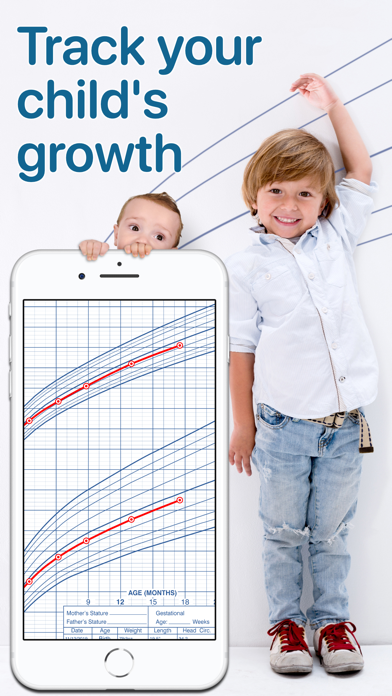
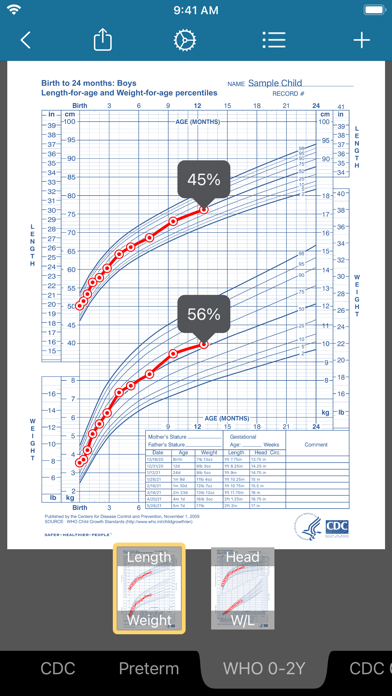
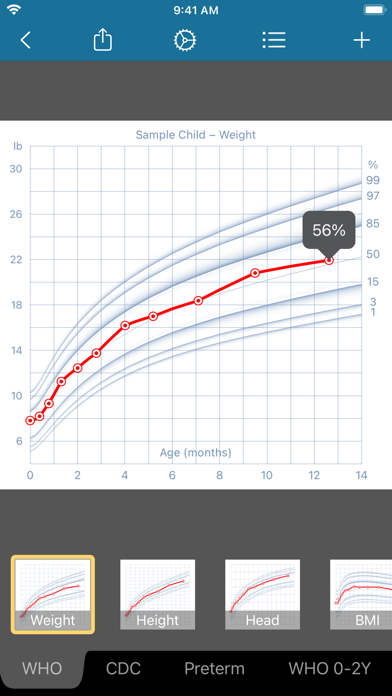
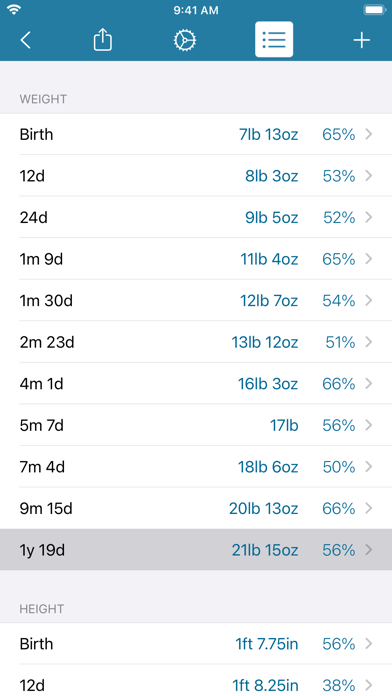
What is Growth?
The app is designed to help parents keep track of their child's growth and development. It provides growth curves and calculates exact percentiles using authoritative growth reference data. The app is suitable for newborns and older children, and it includes WHO and CDC growth charts, preterm charts, and corrected age. The app supports both metric and US units, and it allows users to email their charts and list of measurements. The app also supports data transfer to other devices, CSV export, printing, and PDF export.
1. This app plots your child's growth curves and calculates exact percentiles using the most authoritative growth reference data.
2. Use iCloud Drive or another cloud service to sync, backup and share your data.
3. Be confident that your baby or child is growing at the right pace.
4. Plot them together to compare their growth.
5. • Body Mass Index (BMI) calculation.
6. • Unlimited number of children.
7. BMI chart with WHO percentiles.
8. • External file storage.
9. Liked Growth? here are 5 Medical apps like Ovia Pregnancy & Baby Tracker; Babymassage mit Audioguide PRO; Baby Tracker Sleep Center App; Baby Kicks Monitor; Hungry Baby;
Not satisfied? Check for compatible PC Apps or Alternatives
| App | Download | Rating | Maker |
|---|---|---|---|
 growth growth |
Get App or Alternatives | 7809 Reviews 4.84056 |
Clafou Ltd |
Select Windows version:
Download and install the Growth: baby & child charts app on your Windows 10,8,7 or Mac in 4 simple steps below:
To get Growth on Windows 11, check if there's a native Growth Windows app here » ». If none, follow the steps below:
| Minimum requirements | Recommended |
|---|---|
|
|
Growth: baby & child charts On iTunes
| Download | Developer | Rating | Score | Current version | Adult Ranking |
|---|---|---|---|---|---|
| Free On iTunes | Clafou Ltd | 7809 | 4.84056 | 2.1.6 | 17+ |
Download on Android: Download Android
- Growth curves and exact percentiles using authoritative growth reference data
- WHO and CDC growth charts (birth to up to 20 years)
- Preterm charts (Fenton) and corrected age
- Metric (kg, cm) and US (lb, oz, ft, inches) units
- Official paper templates and custom-fit charts
- Email charts and list of measurements
- Data transfer to other devices
- CSV export for use in spreadsheets or backups
- Printing and PDF export
- Unlimited number of children (upgrade feature)
- Body Mass Index (BMI) calculation and chart with WHO percentiles (upgrade feature)
- External file storage using iCloud Drive or another cloud service (upgrade feature)
- Multiple growth standards to choose from
- Percentile calculation for data points on chart
- No internet connection required
- Preterm adjustment and head circumference tracking
- BMI calculation and ability to export data to spreadsheet
- Forecasting and editing of all entered data
- No syncing across devices or cloud backup
- No import feature for data from spreadsheet
- BMI calculation only on dates with both height and weight entered
Features to add:
- Auto cloud backup and syncing across devices
- Ability to import data file
- Option to hide certain data points instead of deleting them
- Zoom feature with pinch/pull
- Ability to set range on x and y axis
- Customization of data point size and connector line thickness
- Ability to switch units while entering data.
Does not back up to cloud or sync between devices
Exactly what I hoped for
Almost perfect:)
A pleasant surprise