
Written by Dayana Networks Ltd
Get a Compatible APK for PC
| Download | Developer | Rating | Score | Current version | Adult Ranking |
|---|---|---|---|---|---|
| Check for APK → | Dayana Networks Ltd | 22667 | 4.7784 | 2.8.3 | 4+ |


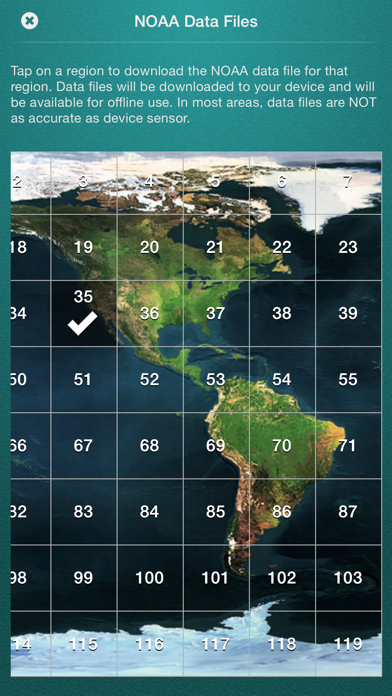

What is My Altitude? My Altitude is a free app that uses GPS signals to determine your current location, showing your latitude, longitude, altitude, barometric pressure, and water boiling point. It does not require an internet connection and works best outdoors. The app also allows you to take a picture of your location and save it in your photo album, along with the coordinates, altitude, and local date/time.
1. My Altitude uses GPS signals to determine your current location, showing your latitude, longitude and altitude (height from sea level) barometric pressure and water boiling point.
2. By default, it uses device sensor to determine the elevation from see level, but you also have the option to use NOAA data files to get the altitude of your location.
3. On newer devices such as iPhone 6/6+ value is being delivered directly from device built-in barometric sensor, this behavior is configurable and you can switch back to calculation mode.
4. Picture will be sealed with coordinates of current location along with altitude and local date/time.
5. On newer devices, using device sensor is more accurate.
6. Barometric Pressure is calculated based on elevation.
7. This application does not need an internet connection and works best in outdoors.
8. In-App purchase can be used to remove the bottom advertisement and to support us.
9. It also allows you to get a picture of where you are and save it in photo album.
10. It's a free app and does not have any limitations.
11. Liked My Altitude? here are 5 Navigation apps like Google Maps; Waze Navigation & Live Traffic; ParkMobile - Find Parking; Transit • Subway & Bus Times; SpotHero: #1 Rated Parking App;
Not satisfied? Check for compatible PC Apps or Alternatives
| App | Download | Rating | Maker |
|---|---|---|---|
 my altitude my altitude |
Get App or Alternatives | 22667 Reviews 4.7784 |
Dayana Networks Ltd |
Select Windows version:
Download and install the My Altitude app on your Windows 10,8,7 or Mac in 4 simple steps below:
To get My Altitude on Windows 11, check if there's a native My Altitude Windows app here » ». If none, follow the steps below:
| Minimum requirements | Recommended |
|---|---|
|
|
My Altitude On iTunes
| Download | Developer | Rating | Score | Current version | Adult Ranking |
|---|---|---|---|---|---|
| Free On iTunes | Dayana Networks Ltd | 22667 | 4.7784 | 2.8.3 | 4+ |
Download on Android: Download Android
- Elevation from sea level in meters or feet
- Switch between metric and imperial systems by tapping on reported elevation
- Current location coordinates including latitude and longitude
- Barometric pressure in various units extracted from device sensor or calculated from altitude
- Water boiling point at your current location
- Current weather information including temperature, condition, humidity, wind speed, and wind bearing
- World Altitude, get approximate altitude of any location in the world
- Save altitude data for reference
- Take a picture and watermark it with elevation information and share.
- Provides accurate altitude information even in remote areas without service
- Useful for travelers and hikers to prepare for changing temperatures related to altitude
- Simple and clever design brings joy to users
- New capability on Apple Watch to display altitude on the watch face
- App symbol on the watch face complication makes the face look weird
- Altitude on the watch face is not currently available and requires opening the app
- App is always on top on the watch and can be inconvenient for users who want to see their watch face first.
Watch face complication to include altitude
Fabulous App
Quick, simple altitude info
App on top always on watch - revised