
Written by Daily Workout Apps, LLC
Get a Compatible APK for PC
| Download | Developer | Rating | Score | Current version | Adult Ranking |
|---|---|---|---|---|---|
| Check for APK → | Daily Workout Apps, LLC | 42741 | 4.71462 | 6.47 | 4+ |
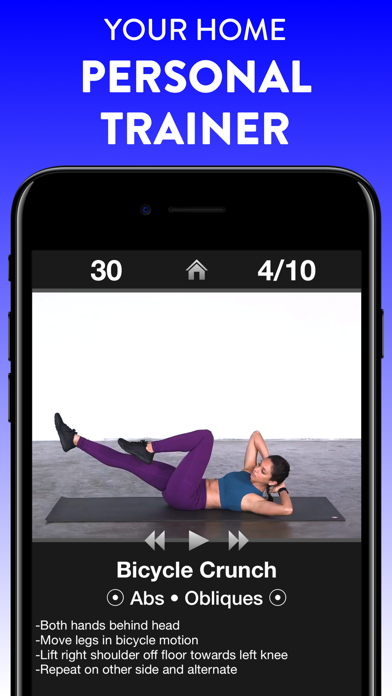
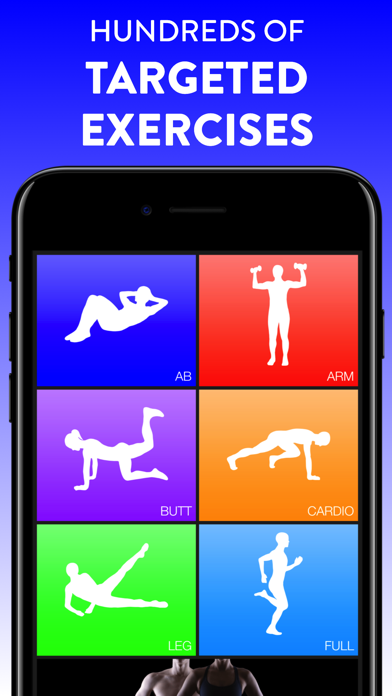
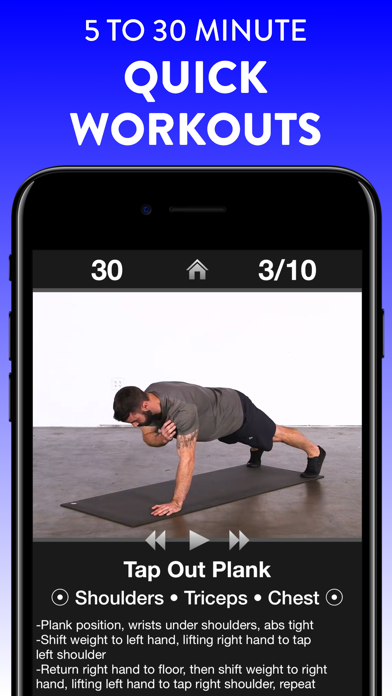
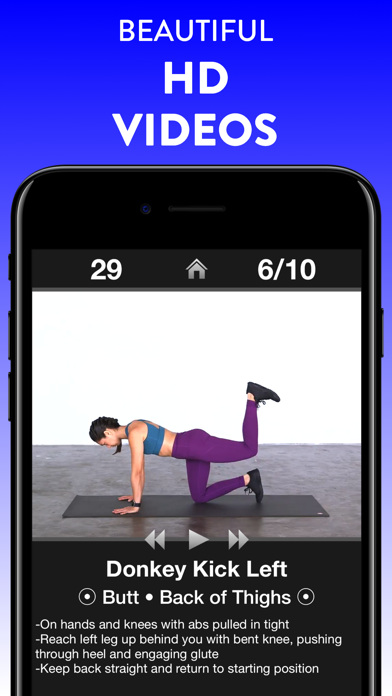
What is Daily Workouts? The Daily Workouts FREE app is a personal trainer app that provides quick and effective workouts for both men and women. It offers ten different 5 to 10 minute targeted workouts and 10 to 30 minute randomized full body workouts. The app features over 100 exercises and is developed by a certified personal trainer. It also includes on-screen instructions and timer, and integrates with the Health app to push workout and calories burned data.
1. Daily Workouts FREE is a great 5 to 30 minute daily workout routine for men and women that steps you through some of the best exercises you can do in the comfort of your own home.
2. The routine's simple interface, complete with video and timer, allows you to easily follow along and understand each exercise.
3. These proven workouts, demonstrated by a certified personal trainer, target all major muscles.
4. Spending just minutes a day can strengthen and tone your body.
5. Liked Daily Workouts? here are 5 Health & Fitness apps like Yoga Workouts by Daily Burn; Motion Traxx: HIIT Workouts; Workouts by Muscle Booster; Lotus Flow - Yoga & Workout; Leg workouts - Lower Body;
Not satisfied? Check for compatible PC Apps or Alternatives
| App | Download | Rating | Maker |
|---|---|---|---|
 daily workouts daily workouts |
Get App or Alternatives | 42741 Reviews 4.71462 |
Daily Workout Apps, LLC |
Select Windows version:
Download and install the Daily Workouts - Fitness Coach app on your Windows 10,8,7 or Mac in 4 simple steps below:
To get Daily Workouts on Windows 11, check if there's a native Daily Workouts Windows app here » ». If none, follow the steps below:
| Minimum requirements | Recommended |
|---|---|
|
|
Daily Workouts - Fitness Coach On iTunes
| Download | Developer | Rating | Score | Current version | Adult Ranking |
|---|---|---|---|---|---|
| Free On iTunes | Daily Workout Apps, LLC | 42741 | 4.71462 | 6.47 | 4+ |
Download on Android: Download Android
- Ten different 5 to 10 minute targeted workouts
- 10 to 30 minute randomized full body workouts
- Over 100 exercises
- Great for both men and women
- Video showing how to do each exercise
- Developed by a certified personal trainer
- On-screen instructions and timer
- No internet required to do most workouts (streaming videos require internet)
- Integrates with Health app (workout and calories burned data will push to Health app)
- Full version features 390+ exercises, more workout routines, Pilates, kettlebell, stretch and ball workouts, random and custom workouts, and is ad-free.
- The app is great for people who want a quick workout or are just starting out with exercise.
- The workouts are effective and can make you feel sore, but they are not too difficult to do.
- The app has a visual guide that shows you how to do each exercise correctly.
- The app is free to use, with some paid features.
- The workouts can become repetitive over time.
- The full version of the app is expensive at $10.
- The app may not be suitable for people who workout daily or want more advanced exercises.
- The review contains irrelevant information and is poorly written, making it difficult to extract meaningful pros and cons.
It’s great for beginners !
Great Workout!
Love this app from London Albert
Very useful👍👍