
Written by OnSong LLC
Get a Compatible APK for PC
| Download | Developer | Rating | Score | Current version | Adult Ranking |
|---|---|---|---|---|---|
| Check for APK → | OnSong LLC | 1041 | 3.70029 | 2020.8.8 | 4+ |
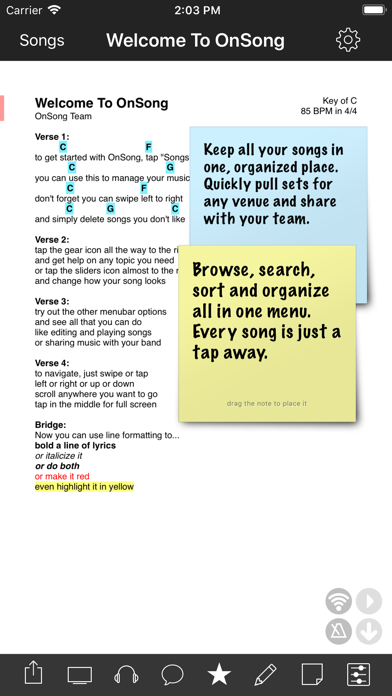
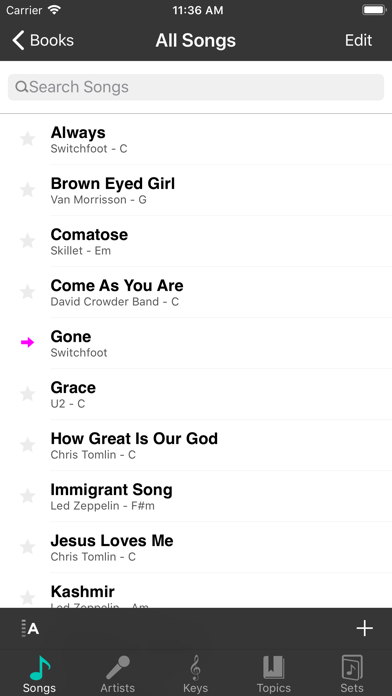
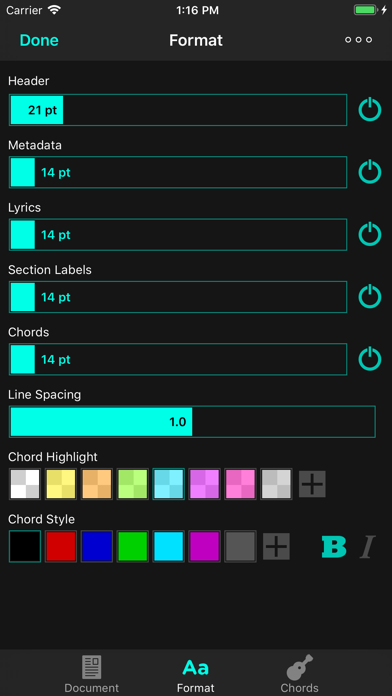
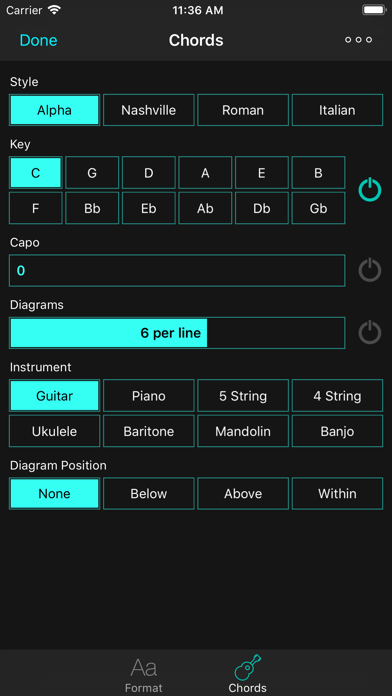
What is OnSong 2020?
OnSong is an app designed for musicians to prepare, practice, and perform with ease. It allows users to import and build their library of chords and lyrics, supports text-based chord charts, Adobe PDF, and other file types, and offers built-in support for Dropbox, Google Drive, SongSelect, Planning Center, and more. OnSong Console lets users manage their library from their Mac or PC in any web browser. The app is flexible and powerful, allowing users to pull set lists in moments, transpose, capo, and format text-based chord charts, and share wirelessly with their team in real-time. OnSong is built for the stage, with features like wireless foot pedals, intelligent autoscrolling, and MIDI events to automate the stage. It also offers powerful video features, including the ability to display lyrics on a projector or HDTV, compose custom backgrounds with still or motion graphics, and run stage lighting.
1. This app lets you subscribe to OnSong Premium for the first six-months free to access even more advanced features.
2. OnSong supports text-based chord charts, Adobe PDF and other file types you can import from any supporting app like Safari.
3. While OnSong 2020 has many of the features you need, there are a few that are only available with a Premium subscription.
4. OnSong features powerful video features that go well beyond other apps.
5. • Upgrades and Services – Upgrade for free to OnSong 2022 and future apps, features, and services.
6. Assign tempo and time signature for a reassuring click, sing a cappella with a digital pitch pipe, link to backing tracks to play along, or even send MIDI events to automate your stage¹, all without complicated or confusing equipment.
7. OnSong 2020 is the original version and contains pro-level features for continued use.
8. OnSong Console¹ lets you manage your library from your Mac or PC in any web browser.
9. Transpose, capo, and format your text-based chord charts to look just right and then annotate or draw¹ on the page to make special notes.
10. Want to learn more? Visit to find out if OnSong 2020 is right for you.
11. • Live Video – Use your device cameras to create lyrics video backgrounds with filters and effects.
12. Liked OnSong 2020? here are 5 Music apps like Spotify - Music and Podcasts; Pandora: Music & Podcasts; Shazam: Music Discovery; Musi - Simple Music Streaming; SiriusXM: Music, Sports & News;
Check for compatible PC Apps or Alternatives
| App | Download | Rating | Maker |
|---|---|---|---|
 onsong 2020 onsong 2020 |
Get App or Alternatives | 1041 Reviews 3.70029 |
OnSong LLC |
Select Windows version:
Download and install the OnSong 2020 app on your Windows 10,8,7 or Mac in 4 simple steps below:
To get OnSong 2020 on Windows 11, check if there's a native OnSong 2020 Windows app here » ». If none, follow the steps below:
| Minimum requirements | Recommended |
|---|---|
|
|
OnSong 2020 On iTunes
| Download | Developer | Rating | Score | Current version | Adult Ranking |
|---|---|---|---|---|---|
| $29.99 On iTunes | OnSong LLC | 1041 | 3.70029 | 2020.8.8 | 4+ |
Download on Android: Download Android
- Import and build your library of chords and lyrics
- Built-in support for Dropbox, Google Drive, SongSelect, Planning Center, and more
- Supports text-based chord charts, Adobe PDF, and other file types
- OnSong Console lets you manage your library from your Mac or PC in any web browser
- Pull set lists in moments and gather the band
- Transpose, capo, and format text-based chord charts
- Annotate or draw on the page to make special notes
- Share wirelessly with your team in real-time, or print, email, or export
- Tap to turn pages or go hands-free with wireless foot pedals or intelligent autoscrolling
- Assign tempo and time signature for a reassuring click
- Sing a cappella with a digital pitch pipe
- Link to backing tracks to play along
- Send MIDI events to automate your stage
- Display lyrics on a projector or HDTV with a video adapter, AppleTV, or Google Cast-compatible device
- Compose custom backgrounds with still or motion graphics, or live video feeds for dynamic performances
- Stay on the same page with your band with confidence monitors you control on-stage
- Run stage lighting
- Premium subscription offers advanced actions, console, document scanner, drawings, live video, MIDI, scenes, technical support, upgrades, and services.
- OnSong allows for consolidation of digital and physical chord charts, making it easier to access and organize all your music in one place.
- The app can control lighting and other features hands-free, making it ideal for live performances.
- OnSong allows for transposing chord charts on the fly and creating set lists, making it easy to adapt to different performance situations.
- The app is versatile and caters to both simple and advanced demands, making it suitable for musicians of all levels.
- OnSong has become a must-have app for many worship ministries and has been recommended by users from different countries.
- None mentioned in the review.
Just Wow!!!
Must have app for Musicians!
I am in love with OnSong!!
Must have for worship teams