
Written by Headup GmbH
Get a Compatible APK for PC
| Download | Developer | Rating | Score | Current version | Adult Ranking |
|---|---|---|---|---|---|
| Check for APK → | Headup GmbH | 992 | 4.50202 | 12.4 | 4+ |
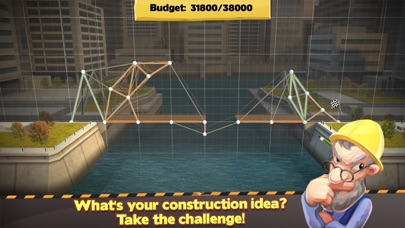



What is Bridge Constructor?
Bridge Constructor is a popular game with over 50 million players worldwide and is number 1 in the games charts for iPad & iPhone in 89 countries. The game involves building bridges over deep valleys, canals, and rivers and testing them for their ability to withstand the daily stress of continual use from cars, trucks, and super-heavy tank trucks. The game offers 40 different levels, and players can choose from a range of materials for each individual bridge, such as wood, steel, cables, or concrete pillars. The game also features two add-ons, SlopeMania and Trains, which offer 24 brand new levels, sloping roads, an explosive tank truck, and 18 new levels with two trains as vehicles.
1. In the SlopeMania add-on you find yourself on the Tiltin Islands, home to three brand new islands where you'll even be building your bridges inside colorful grottoes! The 24 tricky, never-before-seen levels will have you using sloping lanes to overcome the massive height differences.
2. The choice of different materials means that there are numerous solutions and approaches and you can build each bridge in any number of ways – your budget is the only limit.
3. Stress tests reveal whether the bridge you build can withstand the daily stress of continual use from cars, trucks and, more recently, super-heavy tank trucks.
4. Use the appropriate materials and stay within budget to build the perfect bridge.
5. Purchase the Trains add-on and get the Choonited Kingdom island group, with a total of 18 new levels across three islands.
6. Build massive bridges that can withstand the enormous weight of the two new vehicles on offer – a commuter train and a heavily loaded freight train.
7. Play 40 different levels, and build bridges over deep valleys, canals, and rivers.
8. You can choose from a range of materials for each individual bridge, such as wood, steel, cables, or concrete pillars.
9. The refined grid system allows you to realise your idea of the perfect bridge with even more precision.
10. The "Crazy Levels" are the real brainteasers and require out-of-the-box thinking and unusual solutions.
11. In Bridge Constructor you have to prove yourself as an accomplished master bridge builder.
12. Liked Bridge Constructor? here are 5 Games apps like Deconstructor; MC Constructor for Minecraft; Model Constructor 3D; Bridge Constructor Playground; Bridge Constructor Stunts;
Not satisfied? Check for compatible PC Apps or Alternatives
| App | Download | Rating | Maker |
|---|---|---|---|
 bridge constructor bridge constructor |
Get App or Alternatives | 992 Reviews 4.50202 |
Headup GmbH |
Select Windows version:
Download and install the Bridge Constructor app on your Windows 10,8,7 or Mac in 4 simple steps below:
To get Bridge Constructor on Windows 11, check if there's a native Bridge Constructor Windows app here » ». If none, follow the steps below:
| Minimum requirements | Recommended |
|---|---|
|
|
Bridge Constructor On iTunes
| Download | Developer | Rating | Score | Current version | Adult Ranking |
|---|---|---|---|---|---|
| $1.99 On iTunes | Headup GmbH | 992 | 4.50202 | 12.4 | 4+ |
- 40 levels on the island nation of Camatuga
- Free build mode and help system
- 5 settings: city, canyon, beach, mountains, hills
- Improved grid system
- Map with unlocked worlds/levels
- 4 different building materials: wood, steel, cables, concrete pillars
- Color-coded load indicator for different building materials
- Three different load-bearing levels: car, truck, and tank truck
- High score per level
- Facebook connection (upload screenshots and bridge scores)
- SlopeMania add-on with 24 brand new levels, sloping roads, and an explosive tank truck
- Trains add-on with 18 new levels and two trains as vehicles
- Open up 3 new islands with 18 new levels in the Trains add-on
- New scenery: Enjoy the view of picturesque mountains and ravines in the Trains add-on
- OS 7 or higher required
- The app is great for passing time and can be calming and engaging.
- The app has been well-updated and running smoothly for many years.
- The app is perfect for people who enjoy engineering, bridges, or building in general.
- The app is a great value for its price.
- The app does not offer a variety of semi trucks or tractors.
- The app does not have the feature of building up and down, which is shown in the pictures and can be disappointing for some users.
My Favorite
Great game for the price.
Love it but
New trucks and cars