
Written by Apothera Inc.
Get a Compatible APK for PC
| Download | Developer | Rating | Score | Current version | Adult Ranking |
|---|---|---|---|---|---|
| Check for APK → | Apothera Inc. | 15 | 4.26667 | 9.0.6 | 17+ |
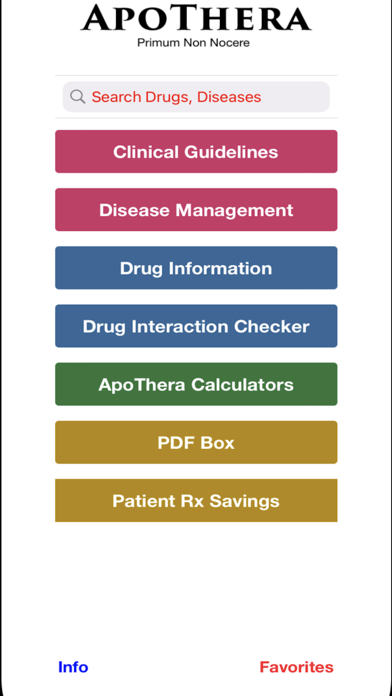
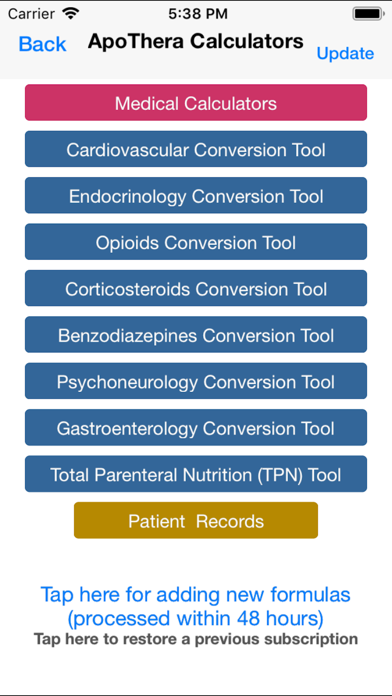
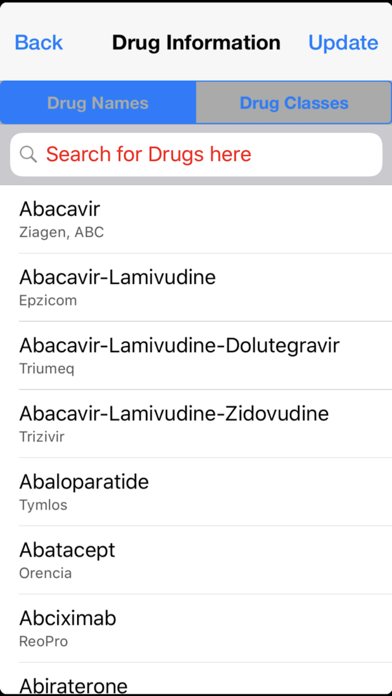
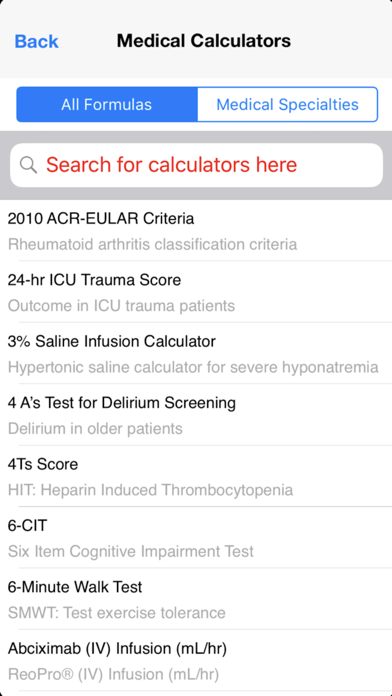
What is ApoThera?
ApoThera is a mobile application that provides clinical decision support for healthcare professionals. It features five medical applications, including disease management, drug information, drug interaction checker, medical calculators and conversion tools, and PDF box. The app covers various medical specialties and is updated daily. It also offers a premium monthly auto-renewable subscription that allows full access to all calculation tools for one month.
1. • Providing drug information and medical reference for thousands of FDA-approved brand, generic, and OTC medicines based on drug database provided by pharmaceutical manufacturers.
2. Anesthesiology, Cardiology & Vascular Medicine, Critical Care & Emergency Medicine, Endocrinology, Gastroenterology, Geriatric Medicine, Hematology - Oncology, Infectious Disease, Internal Medicine, Neurology, Obstetrics & Gynecology, Orthopedics, Pediatric, Psychiatric, Pulmonary Medicine, Surgery, Toxicology and Urology.
3. • Providing mutli-drugs interaction check with accurate clinical answers for any possible drug-drug interactions at the point of care with detail information about onset, severity warning management, mechanism, and references for all FDA-approved mechanisms.
4. • Providing treatment options for thousands of diseases and conditions based on manufacturers drug database provided by pharmaceutical manufacturers.
5. After exactly 1 month from the subscription purchase date, the monthly subscription will renew automatically for another month at the subscription price on the date of the renewal.
6. ApoThera Premium monthly auto-renewable subscription allows full access to all calculation tools for 1 month.
7. To cancel auto renewal, users must turn off the auto-renewal 24 hours before the renewal date by going to their iTunes account settings.
8. After successful purchase, all disabled calculation tools and drug info will become active.
9. Any unused portion of a free trial period will be forfeited when the user purchases a subscription.
10. • Drug monographs updated continuously with the latest information.
11. Payment will be charged to the user's iTunes Account at confirmation of purchase.
12. Liked ApoThera? here are 5 Medical apps like GoodRx: Prescription Saver; Teladoc | Telehealth & Therapy; Leafly: Find Weed Near You; Weedmaps: Cannabis, Weed & CBD; Baby Tracker - Newborn Log;
Check for compatible PC Apps or Alternatives
| App | Download | Rating | Maker |
|---|---|---|---|
 apothera apothera |
Get App or Alternatives | 15 Reviews 4.26667 |
Apothera Inc. |
Select Windows version:
Download and install the ApoThera app on your Windows 10,8,7 or Mac in 4 simple steps below:
To get ApoThera on Windows 11, check if there's a native ApoThera Windows app here » ». If none, follow the steps below:
| Minimum requirements | Recommended |
|---|---|
|
|
ApoThera On iTunes
| Download | Developer | Rating | Score | Current version | Adult Ranking |
|---|---|---|---|---|---|
| Free On iTunes | Apothera Inc. | 15 | 4.26667 | 9.0.6 | 17+ |
Download on Android: Download Android
- Disease management: provides treatment options for thousands of diseases and conditions based on manufacturers drug database provided by pharmaceutical manufacturers.
- Drug information: provides drug information and medical reference for thousands of FDA-approved brand, generic, and OTC medicines based on drug database provided by pharmaceutical manufacturers. Users can search by brand, generic or pharmacologic class names. Drug monographs are updated continuously with the latest information.
- Drug interaction checker: provides multi-drugs interaction check with accurate clinical answers for any possible drug-drug interactions at the point of care with detail information about onset, severity warning management, mechanism, and references for all FDA-approved mechanisms.
- Medical calculators and conversion tools: processes clinical algorithms, calculates medical scores, scales, classifications, and offers conversion tools for various medications used in different medical specialties, including cardiovascular, endocrinology, opioids, corticosteroids, benzodiazepines, psychoneurology, and gastroenterology.
- PDF box: allows users to upload and archive PDF documents.
- Covers various medical specialties, including anesthesiology, cardiology & vascular medicine, critical care & emergency medicine, endocrinology, gastroenterology, geriatric medicine, hematology - oncology, infectious disease, internal medicine, neurology, obstetrics & gynecology, orthopedics, pediatric, psychiatric, pulmonary medicine, surgery, toxicology, and urology.
- Updated daily.
- Offers a premium monthly auto-renewable subscription that allows full access to all calculation tools for one month.
- Great user interface
- Handy way to access information in a mobile format
- No registrations, no ads, and no interruptions
- Reliable and comprehensive
- Designed for busy clinicians
- Allows users to choose when to update clinical information
- Functions well when needed the most
- None mentioned in the given feedback.
Everything I’ve Ever Wanted
Great App for Hospitalists
Medical abacus
Excellent Medical Ap for ICU physicians