
Written by Tactus Therapy Solutions Ltd.
Get a Compatible APK for PC
| Download | Developer | Rating | Score | Current version | Adult Ranking |
|---|---|---|---|---|---|
| Check for APK → | Tactus Therapy Solutions Ltd. | 361 | 4.70083 | 2.03 | 4+ |
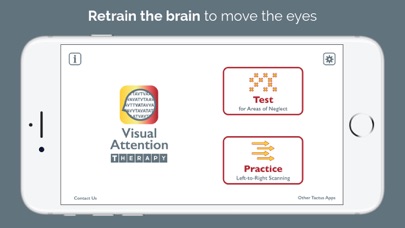
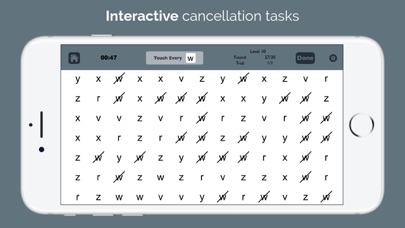
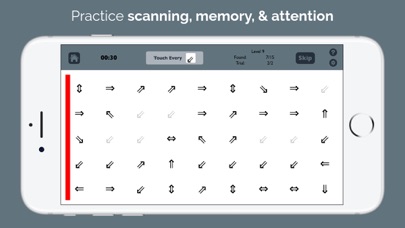
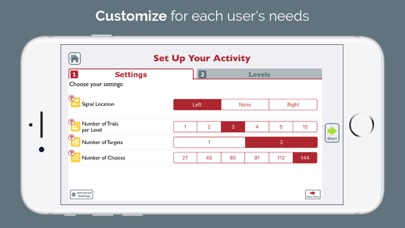
What is Visual Attention Therapy? The Visual Attention Therapy app is designed to help brain injury and stroke survivors with left neglect improve their visual attention skills. It offers two powerful modes, Test and Practice, to assess and train scanning skills respectively. The app provides immediate feedback, automated scoring, adjustable layouts, and 10 levels of difficulty to customize the experience. It also features timed exercises, endless variety of combinations, and a sidebar signal that can flash in a variety of colors to draw attention to the left or right. The app is developed by a certified Speech-Language Pathologist (SLP) and is used worldwide in speech and occupational therapy (OT) to help adults with left neglect after stroke and brain injury.
1. Visual Attention Therapy was developed by a certified Speech-Language Pathologist (SLP) and is used worldwide in speech and occupational therapy (OT) to help adults with left neglect after stroke and brain injury.
2. TWO POWERFUL MODES help brain injury and stroke survivors with left neglect improve at home while also helping occupational therapy (OT) and speech therapy (SLP) professionals to efficiently assess for right or left neglect and provide more effective treatment.
3. Modernize your occupational therapy or speech therapy exercises with a left neglect training tool that improves stroke and brain injury rehab.
4. * Targets must be tapped from left to right, top to bottom in Practice mode, which trains users to slow down and scan the entire screen before they move on.
5. This professional cognitive training app takes a familiar format for treating left neglect and transforms it into a dynamic, interactive tool for all ages.
6. * Use only one target to focus on scanning, or use two targets at once to challenge users with working memory and alternating attention deficits.
7. RETRAIN THE BRAIN to move the eyes correctly by scanning from left to right across the screen.
8. Strengthening this essential skill can improve reading, concentration, memory, attention to detail, and speed of processing.
9. * Sidebar signal can flash in a variety of colors to draw attention to the left or right.
10. Levels featuring letters can support literacy goals, while symbol-based levels challenge visual memory skills.
11. Looking for something different in a stroke therapy app? Tactus Therapy offers a wide range to choose from.
12. Liked Visual Attention Therapy? here are 5 Medical apps like Attention Deficit ADHD Test; Visual Attention Therapy Lite; Visual Acupuncture 3D; Visual Hearing Aid;
Not satisfied? Check for compatible PC Apps or Alternatives
| App | Download | Rating | Maker |
|---|---|---|---|
 visual attention therapy visual attention therapy |
Get App or Alternatives | 361 Reviews 4.70083 |
Tactus Therapy Solutions Ltd. |
Select Windows version:
Download and install the Visual Attention Therapy app on your Windows 10,8,7 or Mac in 4 simple steps below:
To get Visual Attention Therapy on Windows 11, check if there's a native Visual Attention Therapy Windows app here » ». If none, follow the steps below:
| Minimum requirements | Recommended |
|---|---|
|
|
Visual Attention Therapy On iTunes
| Download | Developer | Rating | Score | Current version | Adult Ranking |
|---|---|---|---|---|---|
| $9.99 On iTunes | Tactus Therapy Solutions Ltd. | 361 | 4.70083 | 2.03 | 4+ |
Download on Android: Download Android
- Two powerful modes: Test and Practice
- Targets must be tapped from left to right, top to bottom in Practice mode
- Immediate feedback with visual and auditory cues
- Timed exercises to increase motivation
- Automated scoring includes data for accuracy by quadrant, time for completion, and mistakes in professional e-mailed reports
- Adjustable layouts and 10 levels of difficulty
- Sidebar signal can flash in a variety of colors to draw attention to the left or right
- An endless variety of combinations
- Use only one target or two targets at once to challenge users with working memory and alternating attention deficits
- Levels featuring letters can support literacy goals, while symbol-based levels challenge visual memory skills
- Developed by a certified Speech-Language Pathologist (SLP)
- Used worldwide in speech and occupational therapy (OT) to help adults with left neglect after stroke and brain injury
- Also used with children with dyslexia and attentional deficits by reading specialists and neuropsychologists.
- Provides a practice mode and a test mode for users to improve their attention skills
- Can be used by both children and adults with memory, TBI, CVA, and/or cognitive issues
- User-friendly and engaging, with auditory feedback to help keep focus
- Offers various ways to vary the program and keep the user challenged
- Has a data tracking tool to monitor progress
- No cons mentioned in the reviews provided
Great app!
Visual Attention Therapy
Super!
Great activity!