
Written by Flipline Studios
Get a Compatible APK for PC
| Download | Developer | Rating | Score | Current version | Adult Ranking |
|---|---|---|---|---|---|
| Check for APK → | Flipline Studios | 337 | 3.98813 | 1.2.0 | 4+ |
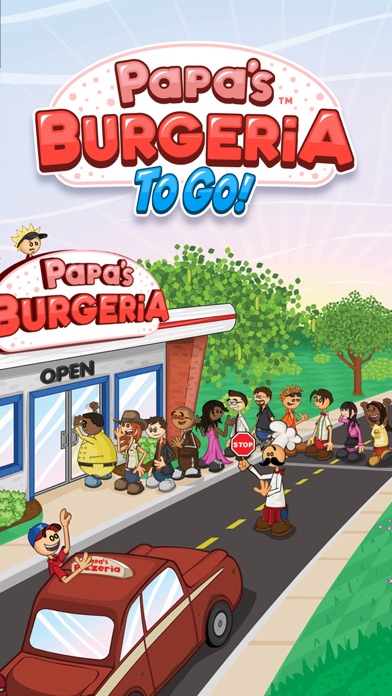



What is Papa's Burgeria To Go!?
Papa's Burgeria is a popular burger shop game in the Papa Louie universe, now available for iPhone and iPod Touch. The game allows players to take orders, grill patties, add toppings, and serve burgers to customers. The game features new controls and gameplay designed for smaller screens, making it easier to multitask between grilling, stacking, and serving. The game also includes a shop to buy upgrades using in-game tips, over 60 customers to unlock with unique orders, challenging closers and food critics, and over 50 in-game achievements to earn.
1. With full multi-touch support, the process is more fun than ever before! Tap many burgers at once to flip them all on the grill, or keep one finger on the Build Station's bin slider for even better precision when building.
2. GRILL STATION - We've made keeping track of your burgers easier than ever, with Timers stuck in each burger patty that you can read at a glance, showing the cooking time and how each side is cooked.
3. Switch to the Grill Station to drag patties onto the grill and flip burgers to cook them evenly.
4. You're left in charge of Papa Louie's famous Burgeria, where you'll learn to take orders, grill patties, add toppings, and serve burgers to all of your crazy customers.
5. You need to multitask between each area of the restaurant, with new controls that feel just right in the palm of your hand: Head to the Order Station to keep an eye out for customers waiting in the lobby.
6. Simply tap on the bottom of the screen to drop a topping from the bin above! You can also tap a button to swap your Topping Bins with Burger Bins, which hold all of the patties you've cooked on the grill.
7. BUILD STATION - With a traditional drag-and-drop system, your finger would block your view, so we've completely changed the Build Station to work on smaller screens.
8. You'll swipe a carousel of Topping Bins across the top of the screen, and slide it carefully to line up toppings with the burger below.
9. Each Station is a hands-on experience, where you'll need to drag, swipe, and tap your way through the burger-building process.
10. With multi-touch support, you can quickly flip and remove burgers by using multiple fingers.
11. CONTROL WITH YOUR THUMBS - You'll switch stations using buttons in the corners of the screen, perfect for your thumbs.
12. Liked Papa's Burgeria To Go!? here are 5 Games apps like Brain Puzzle Games for Adults; Big 6x6 Cargo Race Snow Hills; LUDO Dice; Police Vs. Robbers 2016 – Cops Prisoners And Criminals Chase Simulation Game; Planet Out - Word Ladder Game;
| SN | App | Download | Review | Maker |
|---|---|---|---|---|
| 1 |  Papa Pear Saga
Papa Pear Saga
|
Download | 4.5/5 207 Reviews 4.5
|
king.com |
Not satisfied? Check for compatible PC Apps or Alternatives
| App | Download | Rating | Maker |
|---|---|---|---|
 papa s burgeria to go papa s burgeria to go |
Get App or Alternatives | 337 Reviews 3.98813 |
Flipline Studios |
Select Windows version:
Download and install the Papa's Burgeria To Go! app on your Windows 10,8,7 or Mac in 4 simple steps below:
To get Papa's Burgeria To Go! on Windows 11, check if there's a native Papa's Burgeria To Go! Windows app here » ». If none, follow the steps below:
| Minimum requirements | Recommended |
|---|---|
|
|
Papa's Burgeria To Go! On iTunes
| Download | Developer | Rating | Score | Current version | Adult Ranking |
|---|---|---|---|---|---|
| $0.99 On iTunes | Flipline Studios | 337 | 3.98813 | 1.2.0 | 4+ |
Download on Android: Download Android
- Hands-on burger shop game in the Papa Louie universe
- All new controls and gameplay designed for smaller screens
- Multi-task between grilling, stacking, and serving
- Shop to buy upgrades using your in-game tips
- Over 60 customers to unlock with unique orders
- Challenging Closers and Food Critic
- Over 50 in-game achievements to earn
- Control with your thumbs using buttons in the corners of the screen
- Grill Station with timers and alarms to keep track of burgers
- Build Station with a swipe carousel of topping bins and burger bins
- Full multi-touch support for flipping burgers and stacking toppings
- Wide selection of props and items to buy
- Addictive gameplay with high replayability
- Customizable restaurant and burger-making experience
- Long battery life on mobile devices
- Limited items compared to previous versions of the game
- Glitches and freezing issues when using the speed up button
- Inconsistent mechanics, such as not having to drag toppings onto burgers
- Lack of progress and satisfaction in the game
iPad version/iPhone version. Does it balence out⚖️?
Great game but a few problems
My review
Game breaking glitch