
Written by Cascode Labs Pty Ltd
Get a Compatible APK for PC
| Download | Developer | Rating | Score | Current version | Adult Ranking |
|---|---|---|---|---|---|
| Check for APK → | Cascode Labs Pty Ltd | 1430 | 4.75315 | 4.9.1 | 4+ |
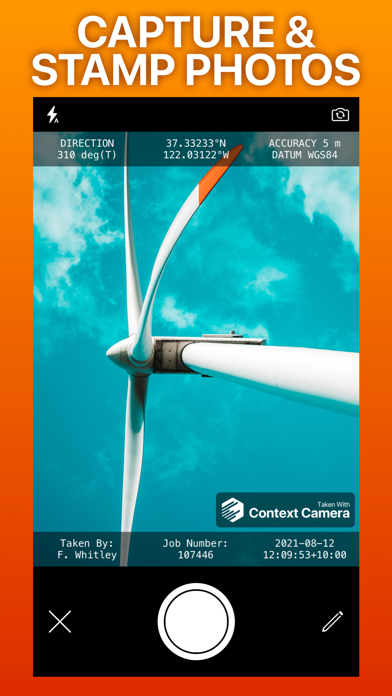
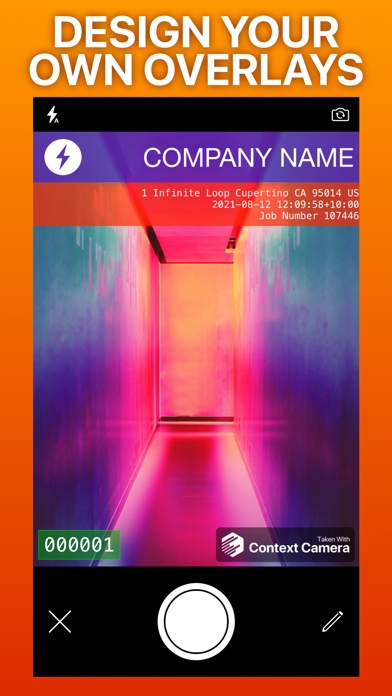
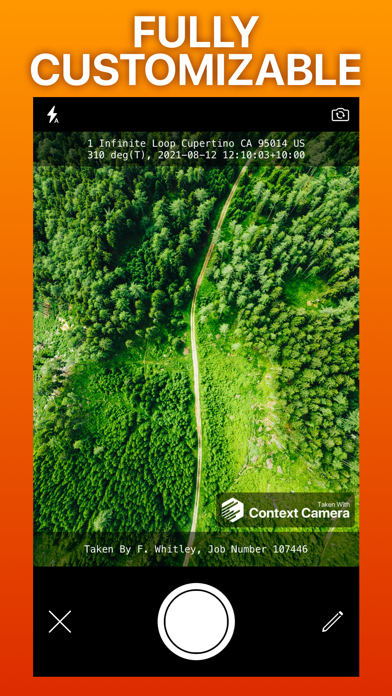
What is Context Camera?
Context Camera is an app that allows users to capture photos with flexible information overlays. It is trusted by professionals in various industries such as construction, insurance, safety, inspection, and emergency response. The app offers a selection of built-in information overlays, or users can create their own. Overlays can show information such as location, direction, user comments, date/time, and address, with support for a wide variety of formats and units. The app also allows users to store photos inside the app to keep them separate and annotate them, or automatically export them to their photo library, iCloud, or Microsoft OneDrive.
1. Because you can optionally link cloud storage services to Context Camera, we are required to disclose the considerable data collected by these services in the privacy section of our App Store listing.
2. Context Camera lets you capture more useful photos by stamping them with flexible information overlays.
3. All features are available in the basic version of Context Camera but exported photos are limited to 1600x1200px (2MP) and a watermark is applied.
4. Context Camera Pro with no watermarks or resolution limits is available via in-app purchase as either an annual subscription or lifetime purchase.
5. - Users who installed Context Camera prior to v4.0.0 should already have Context Camera Pro and do not need to purchase anything.
6. Your chosen information overlay is drawn on the camera preview to show you exactly what your photos will look like.
7. Context Camera is trusted by professionals in construction, insurance, safety, inspection and emergency response.
8. - Overlays can show information including location, direction, user comments, date/time, and address, with support for a wide variety of formats and units.
9. - Take photos using the built-in camera which supports zoom, focus and exposure controls.
10. - Flexible photo export options including custom filenames and exporting multiple photos as zip files.
11. - Store photos inside the app to keep them separate and annotate them, or automatically export them to your photo library, iCloud or Microsoft OneDrive.
12. Liked Context Camera? here are 5 Photo & Video apps like Pixel+ Camera; DSLR Camera-Photo Blur Effects; XEFX - D3D Camera & Video Edit; TegakiCamera Ad; Kamon - Vintage Film Camera;
Check for compatible PC Apps or Alternatives
| App | Download | Rating | Maker |
|---|---|---|---|
 context camera context camera |
Get App or Alternatives | 1430 Reviews 4.75315 |
Cascode Labs Pty Ltd |
Select Windows version:
Download and install the Context Camera app on your Windows 10,8,7 or Mac in 4 simple steps below:
To get Context Camera on Windows 11, check if there's a native Context Camera Windows app here » ». If none, follow the steps below:
| Minimum requirements | Recommended |
|---|---|
|
|
Context Camera On iTunes
| Download | Developer | Rating | Score | Current version | Adult Ranking |
|---|---|---|---|---|---|
| $9.99 On iTunes | Cascode Labs Pty Ltd | 1430 | 4.75315 | 4.9.1 | 4+ |
Download on Android: Download Android
- Built-in information overlays or create custom overlays
- Overlays can show location, direction, user comments, date/time, and address
- Supports a wide variety of formats and units
- Add logos and watermarks for a professional touch
- Built-in camera with zoom, focus, and exposure controls
- Chosen information overlay is drawn on the camera preview
- Store photos inside the app or export them to photo library, iCloud, or Microsoft OneDrive
- Flexible photo export options including custom filenames and exporting multiple photos as zip files
- Context Camera Pro available via in-app purchase with no watermarks or resolution limits
- Subscription options available for Context Camera Pro
- Integration with 3rd party services depends on their terms, conditions, and software and is not guaranteed
- Privacy Policy and Terms of Use available
- App Store Privacy Information Note available
- Efficiently documents day and time in photos in real-time for work purposes.
- Saves time and reduces headaches.
- Easy to use and change settings on the fly.
- Camera function works great.
- Highly recommended by the user.
- No complaints after several years of use.
- Regular development and improvements by the developer.
- Ideal for law enforcement officers (LEOs).
- Could be a must-have app for work purposes.
- Affordable investment for work purposes.
- Does not support video recording, which could be a useful feature for some users.
- One reviewer would like to see an ID/License scanning feature incorporated into the app, which could be useful for LEOs.
Makes My Work Life Easier
Almost Perfect
Camera
Excellent