
Written by Tobias Riedle
Get a Compatible APK for PC
| Download | Developer | Rating | Score | Current version | Adult Ranking |
|---|---|---|---|---|---|
| Check for APK → | Tobias Riedle | 757 | 4.73976 | 7.2.1 | 4+ |



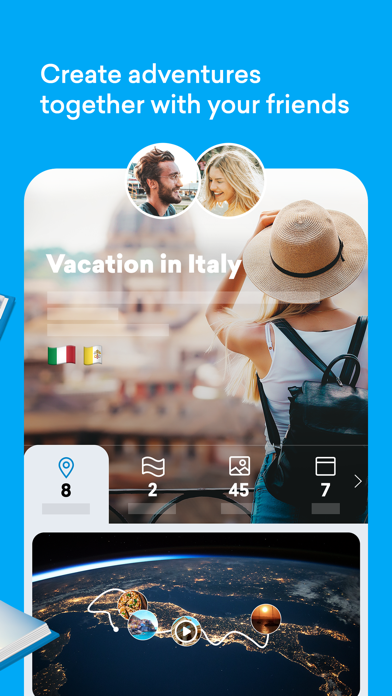
What is FindPenguins?
FindPenguins is a travel app that automatically tracks your travels and creates a beautiful travel journal with your stories, photos, visited places, and more. The app works offline and detects flights, making it easy to track your route in the wilderness, desert, or ocean. You can also order a beautiful photo book of your travels at the end of your journey. The app is fully automated, making it easy to create a travel blog and capture your life's travel memories.
1. At the end of your journey you can order a beautiful photo book of your FindPenguins travels into your home: Through a brilliant algorithm, your book is automatically and professionally designed, with your stories, photos, visited places and if you like, even the comments of your friends.
2. Did you ever wonder, what your friends or fellow backpackers do during their travels? Which cities, bars, national parks, beaches – places in general they visit? Follow travel blogs of like-minded and let others follow you.
3. Track your route in the wilderness, in the desert or on the ocean! The FindPenguins travel app doesn't need internet, it works completely offline.
4. Travel route, world map, photo albums, statistics? Blog your “Footprints”, all the rest of your travel journal comes entirely automated.
5. Footprints represent your visited places around the world, a beach cabin, your favorite café, a city, a national park, all is possible.
6. FindPenguins creates your travel journal, simply with your phone in the pocket.
7. Posts on FindPenguins are called “Footprints”, with your stories, favorite photos or videos and the location.
8. Subscriptions automatically renew and your account will be charged for renewal within 24-hours prior to the end of the current period, and identify the cost of the renewal.
9. If you decide to subscribe for a Premium Membership, payment will be charged to your iTunes Account at confirmation of purchase.
10. Any unused portion of a free trial period, if offered, will be forfeited when the user purchases a subscription to that publication, where applicable.
11. Simply upload your posts and travel route whenever you are online.
12. Liked FindPenguins? here are 5 Travel apps like Manchester Travel Guide Offline; Athens - Travel Guide & Offline Map; travel phrase app “YUBISASHI”; Madrid Travel Guide ..; Russia: Travel Guide Offline;
Check for compatible PC Apps or Alternatives
| App | Download | Rating | Maker |
|---|---|---|---|
 findpenguins findpenguins |
Get App or Alternatives | 757 Reviews 4.73976 |
Tobias Riedle |
Select Windows version:
Download and install the FindPenguins: Travel Tracker app on your Windows 10,8,7 or Mac in 4 simple steps below:
To get FindPenguins on Windows 11, check if there's a native FindPenguins Windows app here » ». If none, follow the steps below:
| Minimum requirements | Recommended |
|---|---|
|
|
FindPenguins: Travel Tracker On iTunes
| Download | Developer | Rating | Score | Current version | Adult Ranking |
|---|---|---|---|---|---|
| Free On iTunes | Tobias Riedle | 757 | 4.73976 | 7.2.1 | 4+ |
Download on Android: Download Android
- Automatic travel tracking
- Beautiful photo books
- Offline functionality
- Fully automated travel journal
- Blog your footprints
- Follow your friends' travel blogs
- Premium membership option
- Terms and conditions of use
- Data privacy statement
- Basic features are available for free
- Yearly cost for upgrade is not expensive
- Ability to post entries while offline
- Pro version allows posting of videos and more photos per footprint
- Developer keeps improving the app
- Support is excellent
- Easy to upload pictures and share with friends
- Option to order a book of your travels at the end
- No way to organize journal entries (if it exists, it's not easy to find)
- Limit of 10 photos per footprint, even with the upgrade
Very happy - and I researched a lot!
Excellent blogging tool - outstanding support
Dry user friendly!
Easy to use