
Written by Trucker Path Inc.
Get a Compatible APK for PC
| Download | Developer | Rating | Score | Current version | Adult Ranking |
|---|---|---|---|---|---|
| Check for APK → | Trucker Path Inc. | 92493 | 4.73581 | 6.2.9 | 4+ |
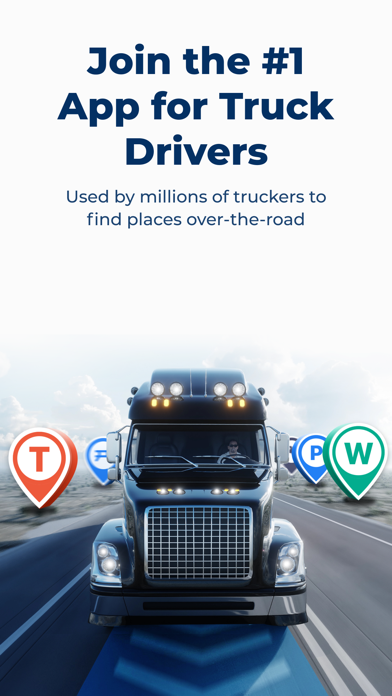

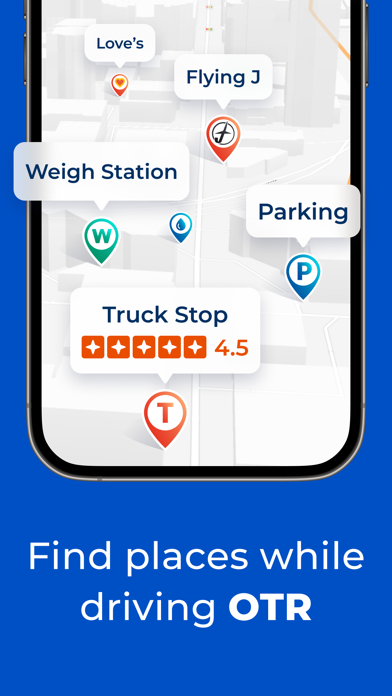

What is Trucker Path?
Trucker Path is a free app designed for truckers, by truckers. It is a mapping tool that helps truck drivers find truck stops, weigh stations, and provides truck-specific GPS navigation directions. The app has over 1 million users and offers a range of features to make life on the road easier for truckers.
1. Trucker Path is a mapping tool used by more than 1,000,000 truck drivers, to find truck stops, weigh stations over-the-road.
2. North America’s most popular app for Truckers.
3. We also provide truck-specific GPS navigation directions.
4. Liked Trucker Path? here are 5 Navigation apps like Droppath Route Planner & Map; Footpath Route Planner; PathAway Outdoor Navigation; Share My Path;
Check for compatible PC Apps or Alternatives
| App | Download | Rating | Maker |
|---|---|---|---|
 trucker path trucker path |
Get App or Alternatives | 92493 Reviews 4.73581 |
Trucker Path Inc. |
Select Windows version:
Download and install the Trucker Path: Truck GPS & Fuel app on your Windows 10,8,7 or Mac in 4 simple steps below:
To get Trucker Path on Windows 11, check if there's a native Trucker Path Windows app here » ». If none, follow the steps below:
| Minimum requirements | Recommended |
|---|---|
|
|
Trucker Path: Truck GPS & Fuel On iTunes
| Download | Developer | Rating | Score | Current version | Adult Ranking |
|---|---|---|---|---|---|
| Free On iTunes | Trucker Path Inc. | 92493 | 4.73581 | 6.2.9 | 4+ |
Download on Android: Download Android
- Access to over 40,000 truck stops in the USA and Canada, including popular chains like Petro, Pilot, Flying J, Loves, TA, and Travel Plazas
- Reviews from fellow truckers for hundreds of independent truck stops
- Information on truck stops with showers, parking, food, and entertainment
- Real-time truck parking availability, status history, and parking status prediction
- Truck-specific GPS navigation with routes tailored to truck height, width, weight, and type, and avoidance of sharp turns, low overpasses, bridges, and small roads
- Weigh station and scale information, including open/closed status and CAT Scale locations
- Fuel station information, including diesel availability, fuel prices, and clearance for trucks
- Trip planner with Trucker Path GPS Map, low clearance bridge information, recommendations for HOS rests, and fuel-optimized trip plans
- Forum for truckers to post ideas, share perspectives, and get advice from other truckers
- Terms of use and privacy policy available for review.
- Shows Love's and Pilot fuel stops, along with all the weigh stations
- Provides information on weigh station status, history, reviews, and parking spaces
- Has a window to indicate current location by mile marker
- Useful for planning meals and finding favorite restaurants
- New parking system is confusing and doesn't make sense
- Users must choose a star rating to post a review, which may not be clear to all users
- Update made it harder to identify which restaurant is at a truck stop
- Some users may not want to pay for the app if they can no longer review places
Invaluable app
Updated review/issue resolved
Interstate mile markers?
Not liking the new update!