
Written by Genesis Media Limited
Get a Compatible APK for PC
| Download | Developer | Rating | Score | Current version | Adult Ranking |
|---|---|---|---|---|---|
| Check for APK → | Genesis Media Limited | 87 | 4.09195 | 4.0.2 | 4+ |
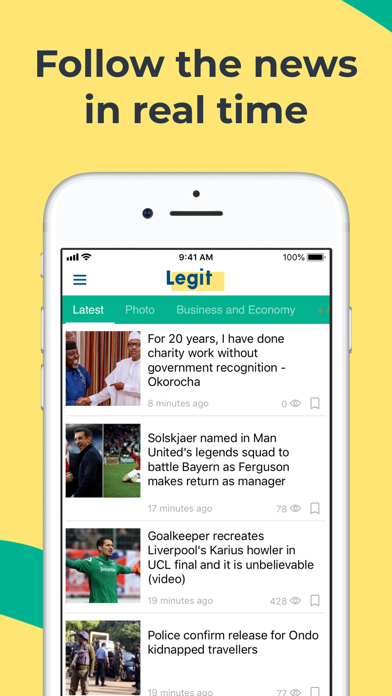

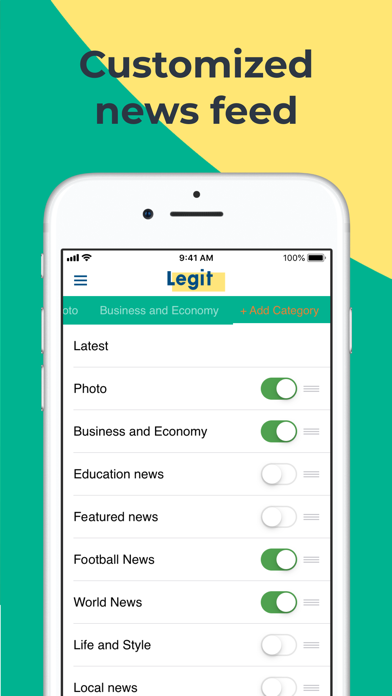
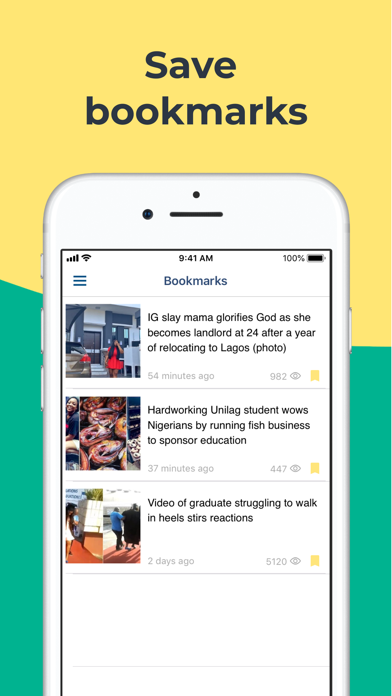
What is Legit.ng? Legit.ng is a digital news publisher in Nigeria that aims to present the best stories that are interesting, entertaining, and useful. The platform is designed to guide users through the news and protect them from fake news by double-checking facts before publishing. The app offers various categories of news, including local, world, sports, business, education, political, and life and style news.
1. In October 2018 NAIJ.com upgraded to Legit.ng. The primary goal of NAIJ.com has always been to protect the audience from fake news, so the new name represents this idea the best.
2. With the new name of NAIJ.com came a modern design and visual style of our platform.
3. Legit.ng is a modern Nigerian digital media platform.
4. We will be glad to hear your comments and suggestions for improving the Legit.ng app.
5. Legit.ng is your guide, leading the way through the news.
6. We always double-check the facts before publishing and avoid using misleading headlines.
7. Download the Legit.ng app and make sure.
8. We are here to select and present the best stories, that are interesting, entertaining and useful.
9. Liked Legit.ng? here are 5 News apps like Washington Post; Action News Now Breaking News; Sky News: Breaking, UK & World; FlashAlert Messenger; Wake Up Wyoming;
Check for compatible PC Apps or Alternatives
| App | Download | Rating | Maker |
|---|---|---|---|
 legit ng legit ng |
Get App or Alternatives | 87 Reviews 4.09195 |
Genesis Media Limited |
Select Windows version:
Download and install the Legit.ng: Nigerian News NAIJ app on your Windows 10,8,7 or Mac in 4 simple steps below:
To get Legit.ng on Windows 11, check if there's a native Legit.ng Windows app here » ». If none, follow the steps below:
| Minimum requirements | Recommended |
|---|---|
|
|
Legit.ng: Nigerian News NAIJ On iTunes
| Download | Developer | Rating | Score | Current version | Adult Ranking |
|---|---|---|---|---|---|
| Free On iTunes | Genesis Media Limited | 87 | 4.09195 | 4.0.2 | 4+ |
Download on Android: Download Android
- Latest Nigerian news
- Business and economic news
- Education news
- Sports news and football news
- World news
- Life and style news
- Local news
- Political news
- Wedding news
- Photo and video reports
- Hashtag #legitnaija to feature stories on Legit.ng
- Contact us at newssupport@gen.tech for comments and suggestions.
- Easy navigation
- Provides up-to-date information and current affairs
- Does what it's advertised to do
- Very informative
- Comment section not working
- Articles in a specific dialect may not be suitable for all readers
- Lack of balance in presenting other dialects or languages
SO FAR SO GOOD!
Comment section
Great
Can you be consistent in languages