
Written by Pocket Mariner Ltd.
Get a Compatible APK for PC
| Download | Developer | Rating | Score | Current version | Adult Ranking |
|---|---|---|---|---|---|
| Check for APK → | Pocket Mariner Ltd. | 186 | 4.30645 | 5.4.6 | 4+ |


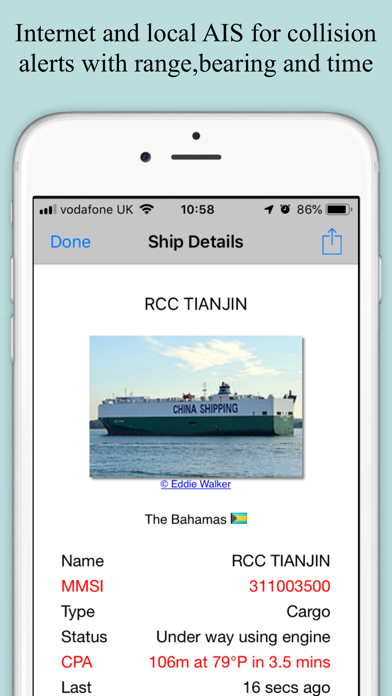

What is SeaNav? The app is a boating trip planning and navigation tool that provides high-resolution digital charts derived from the latest NOAA and UKHO data. It covers the US and Europe, including the US, CA, UK & IE, DE, FR, NL, BE, DK, NO, ES, HR, and provides raster charts for US, NZ, FI & EE. The app offers vector charts, route planning, real-time tracking, configurable layers, tides, streams, weather, live AIS ship positions, and collision alarm. It also includes a built-in tutorial mode, live augmented reality camera view, and NMEA depth, wind speed, and direction.
1. When you are out at sea, the app’s Sailing HUD shows your position on the route, Course over ground (COG), Speed over ground (SOG), Vector Made Good (VMG), Estimated Time of Arrival (ETA), Distance and bearing to next Waypoint.
2. Explore, plan and navigate your boating trips in real time and outstanding high-resolution using digital charts derived from the latest NOAA and UKHO data providing coverage across the US and Europe (US, CA, UK & IE, DE, FR, NL, BE, DK, NO,ES,HR).
3. Unique AR view mode (IAP) allows you to view buoys, lights, ships, waypoints, route and track overlaid on your iPhone or iPad live camera view.
4. NOTICES: This product has been derived in part from material obtained from the UK Hydrographic Office with the permission of the UK Hydrographic Office, Her Majesty’s Stationery Office.” “© British Crown Copyright, [2012].
5. Optional Real time AIS, Tides and Weather information require an active internet connection.
6. Payment will be charged to your iTunes Account at confirmation of purchase, and will be charged for renewal within 24-hours prior to the end of the current period.
7. High resolution vector charts are available by In App Purchase (IAP) including updates for 12 months.
8. Our in-app purchases are 1 year subscriptions, which automatically renew at the end of the subscription period unless auto-renew is turned off at least 24-hours before the end of the current period.
9. - Live Augmented Reality camera view (IAP) plus FLIRONE® night vision support.
10. Buoys, Lights, Bridges, Depth Contours, Depth Soundings, Rocks, Anchorage areas, NOAA Weather Buoys etc.
11. are all selectable and have real time distance, bearing and detail information.
12. Liked SeaNav? here are 5 Navigation apps like Google Maps; Waze Navigation & Live Traffic; ParkMobile - Find Parking; Transit • Subway & Bus Times; SpotHero: #1 Rated Parking App;
Check for compatible PC Apps or Alternatives
| App | Download | Rating | Maker |
|---|---|---|---|
 seanav seanav |
Get App or Alternatives | 186 Reviews 4.30645 |
Pocket Mariner Ltd. |
Select Windows version:
Download and install the SeaNav app on your Windows 10,8,7 or Mac in 4 simple steps below:
To get SeaNav on Windows 11, check if there's a native SeaNav Windows app here » ». If none, follow the steps below:
| Minimum requirements | Recommended |
|---|---|
|
|
SeaNav On iTunes
| Download | Developer | Rating | Score | Current version | Adult Ranking |
|---|---|---|---|---|---|
| Free On iTunes | Pocket Mariner Ltd. | 186 | 4.30645 | 5.4.6 | 4+ |
Download on Android: Download Android
- High-resolution digital charts derived from the latest NOAA and UKHO data
- Coverage across the US and Europe, including the US, CA, UK & IE, DE, FR, NL, BE, DK, NO, ES, HR
- Raster charts for US, NZ, FI & EE
- Vector charts with selectable buoys, lights, bridges, depth contours, depth soundings, rocks, anchorage areas, NOAA weather buoys, and real-time distance, bearing, and detail information
- Seamless fast panning and zoom across charts
- Route planning and real-time tracking
- North up and course up displays
- Offline charts
- Configurable layers to de-clutter the display
- Built-in tutorial mode with full features including charts, AIS, AR & wind
- Tides, streams, and weather
- Live AIS ship positions and collision alarm (IAP)
- Import and share routes and POIs in GPX and KML formats via email and Dropbox
- Live augmented reality camera view (IAP) plus FLIRONE® night vision support
- Includes free Apple Watch app with Nav, Waypoint, Wind, AIS faces
- NMEA depth, wind speed, and direction
- Real-time local wind feed (IAP)
- Measure distances and bearings and record waypoints on routes to sail
- Sailing HUD shows position on the route, Course over ground (COG), Speed over ground (SOG), Vector Made Good (VMG), Estimated Time of Arrival (ETA), Distance and bearing to next Waypoint
- Waypoint reached alerts, auto-routing to the next waypoint, and flashing collision alerts (with AIS)
- Unique AR view mode (IAP) allows viewing buoys, lights, ships, waypoints, route, and track overlaid on the iPhone or iPad live camera view
- External NMEA GPS, AIS, and wind data over Wifi
- 1 year subscriptions for high-resolution vector charts with updates
- Optional real-time AIS, tides, and weather information require an active internet connection
- GPS only required for real-time route navigation
- WiFi-only iPad or iPods will need an external GPS receiver for navigation
- Continued use of GPS running in the background can dramatically decrease battery life
- Terms of Use: http://seanav.net/termsofuse.php
- Privacy Policy: http://seanav.net/privacy.php
- Support: help@pocketmariner.com
- Integrates well with Wind Instrument
- Excellent response from help desk/support
- Accurate and easy to use
- Building routes and importing waypoints can be confusing
- Negative review from a user who had a bad experience
- Sailing mode cannot be started to test all functions supporting Apple Watch.
Excellent program
Intuitive and accurate
I have paid $30 bucks
Sailing mode crash