
Written by WAKA CORPORATION
Get a Compatible APK for PC
| Download | Developer | Rating | Score | Current version | Adult Ranking |
|---|---|---|---|---|---|
| Check for APK → | WAKA CORPORATION | 89 | 3.33708 | 8.3.4 | 4+ |
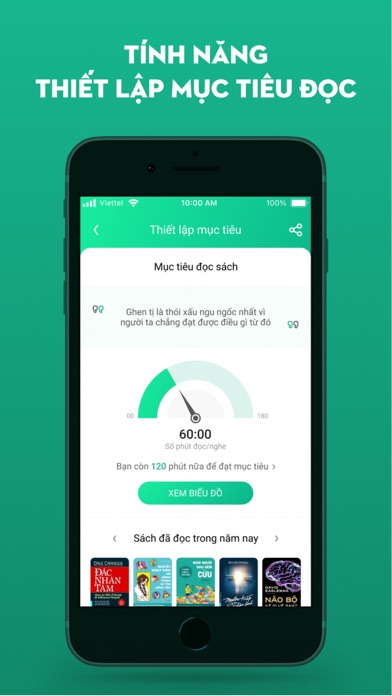
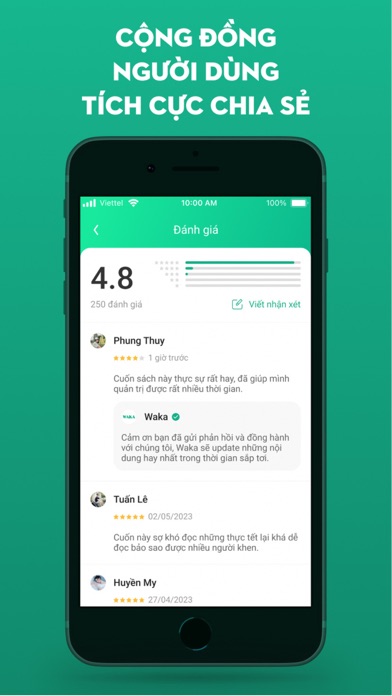
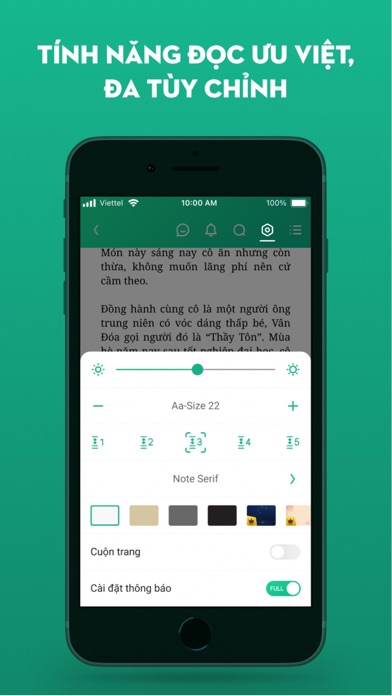
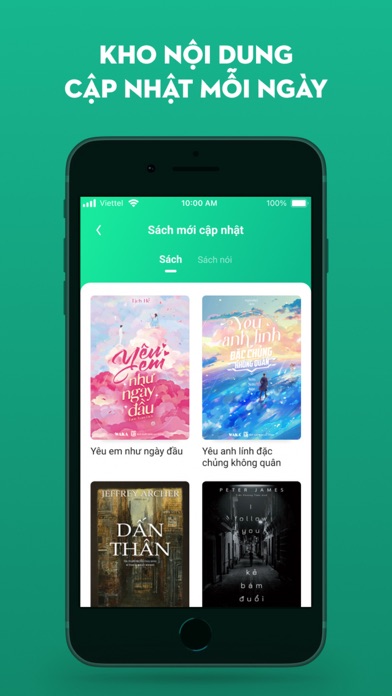
What is Waka 4.0? Waka is an app that offers a wide range of features for book lovers in Vietnam. It includes a collection of eBooks, audiobooks, comics, and a community for writers. The app also offers a feature to purchase physical books from leading suppliers. Users can search for books, share them with friends on social media, and subscribe to VIP packages for automatic renewal.
1. Cảm ơn các bạn đã đồng hành cùng Waka thời gian qua, để xây dựng nên cộng đồng đọc Ebook và Audiobook lớn nhất Việt Nam.
2. - Bạn có thể chọn mua gói VIP tương ứng với các chu kỳ gia hạn 1 tháng (45.000 VNĐ), 3 tháng (109.000 VNĐ), 12 tháng (379.000 VNĐ).
3. WakaFm: Kho audiobooks đa dạng với nhiều thể loại: truyện thiếu nhi, truyện đọc, bí quyết kinh doanh, phát triển bản thân,.. thoải mái cho bạn và gia đình lựa chọn.
4. Chia sẻ: Chỉ với 1 thao tác bạn đã có thể chia sẻ sách hay, trích dẫn hay đến bạn bè trên mạng xã hội.
5. - Bạn có thể xem thông tin hoặc hủy gia hạn trong phần Cài Đặt của tài khoản Itunes.
6. - Apple sẽ trừ tiền tài khoản Itunes của bạn sau khi bạn xác nhận đồng ý giao dịch.
7. Cộng đồng sáng tác: Cho phép người dùng thỏa sức sáng tác sách, truyện ngay tại Waka.
8. Trừ khi bạn hủy gia hạn trước 24 giờ của lần gia hạn tiếp theo.
9. Đường sách: Trải nghiệm mua sách giấy ngay tại Waka từ các nhà cung cấp hàng đầu.
10. - Gia hạn sẽ tự động gọi chậm nhất là 24 giờ sau khi chu kỳ trước kết thúc.
11. Tìm kiếm: Mang đến trải nghiệm tìm sách gì cũng có ngay tại Waka.
12. Liked Waka 4.0? here are 5 Book apps like MoboReader: eBooks & Webnovels; GALATEA: Audiobooks & eBooks; Islamic eBooks Library; BookMigo: Social eBooks App; Storytel: Audiobooks & Ebooks;
Check for compatible PC Apps or Alternatives
| App | Download | Rating | Maker |
|---|---|---|---|
 waka 4 0 waka 4 0 |
Get App or Alternatives | 89 Reviews 3.33708 |
WAKA CORPORATION |
Select Windows version:
Download and install the Waka 4.0 – Ebook & Audiobook app on your Windows 10,8,7 or Mac in 4 simple steps below:
To get Waka 4.0 on Windows 11, check if there's a native Waka 4.0 Windows app here » ». If none, follow the steps below:
| Minimum requirements | Recommended |
|---|---|
|
|
Waka 4.0 – Ebook & Audiobook On iTunes
| Download | Developer | Rating | Score | Current version | Adult Ranking |
|---|---|---|---|---|---|
| Free On iTunes | WAKA CORPORATION | 89 | 3.33708 | 8.3.4 | 4+ |
Download on Android: Download Android
- WakaBook: A collection of eBooks with daily updates in various genres such as entrepreneurship, marketing, management, investment, health care, psychology, beauty, cooking, romance, short stories, fairy tales, and classic literature.
- WakaFm: A collection of audiobooks in different genres such as children's stories, business tips, personal development, and podcasts.
- Community for writers: A platform for users to write and publish their own books and stories.
- WakaComic: A collection of comics with a new reading feature.
- Bookstore: A feature to purchase physical books from leading suppliers.
- Search: A feature to search for any book on the app.
- Share: A feature to share books or quotes with friends on social media.
- VIP packages: Users can subscribe to VIP packages for automatic renewal with different cycles of 1 month, 3 months, and 12 months. The payment will be deducted from the user's iTunes account, and the renewal will be automatically called after the cycle ends unless the user cancels it 24 hours before the next renewal. Users can view or cancel the renewal in the iTunes account settings.
- Terms of use and user privacy: The app's terms of use and user privacy policy can be found on the Waka website.
- The app has a wide selection of books.
- One reviewer was able to find a book they had been looking for.
- One reviewer is satisfied with the app's performance.
- The app needs to improve its book request feature.
- The app does not have a specific book the user is looking for.
- The app has experienced technical issues on the user's iPhone X.
- The server for the app has limited access and slow loading times.
The app load very slow, some book cant even be downloaded
Best app ever!!
Lỗi tự giảm độ sáng khi vào app Waka
Chức năng yêu cầu sách không sữ dụng được