
Written by Wanderu, Inc.
Get a Compatible APK for PC
| Download | Developer | Rating | Score | Current version | Adult Ranking |
|---|---|---|---|---|---|
| Check for APK → | Wanderu, Inc. | 4928 | 4.8129 | 4.9.0 | 4+ |
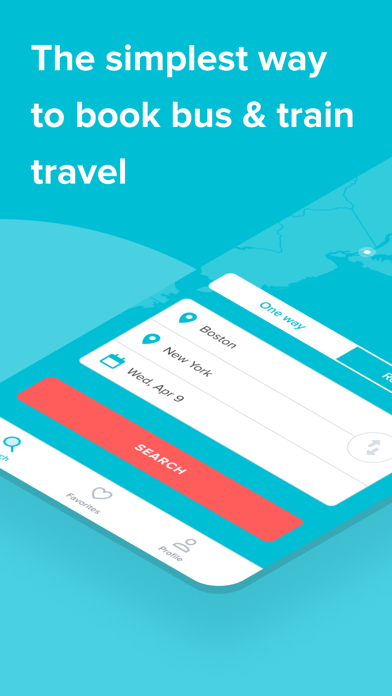



What is Wanderu? Wanderu is a travel app that helps users find the best deals on bus and train tickets across the United States, Canada, and Europe. The app allows users to compare schedules and prices from hundreds of travel companies in one place and book tickets hassle-free. Wanderu also offers rental car options with free cancellations on most bookings.
1. No matter the purpose of your trip, you can always count on Wanderu to compare all your options and find the cheapest bus and train tickets available.
2. With just a quick search on the Wanderu app, you can compare bus and train schedules and prices from hundreds of travel companies in one convenient place to find the bus or train that works best for you.
3. By working directly with the biggest names in the ground travel industry, Wanderu is the most efficient way to compare your travel options and buy bus tickets and train tickets online for over two million routes.
4. Wanderu helps travelers find the best deals on bus and train tickets across the United States, Canada and Europe.
5. • Earn points for free travel – Refer a friend and you will both earn points that you can exchange for free bus and train tickets.
6. Wanderu’s simple checkout process makes it easy to book your bus and train tickets on the go hassle-free.
7. • Buses: Greyhound, Peter Pan Bus Lines, NY Trailways, BoltBus, Flixbus, BlaBlaCar Bus (aka BlaBlaBus), Tufesa, Go Buses, Red Arrow, El Expreso, BestBus, RedCoach, Vamoose, Concord Coach, Dartmouth Coach, Turimex, Ourbus, Rider Express, Tornado, CoachRun, Sprinter Bus, Megabus, Wanda Coach, Badger Bus, Panda Bus, Transportes del Norte (TDN), and many others.
8. • Compare deals – Sort, filter and compare bus and train trips from hundreds of carriers in one place.
9. • Mobile boarding – Access your tickets and board the bus or train using the app with participating carriers.
10. We just make it easy to book your bus & train tickets.
11. Wanderu is the simplest way to book bus and train travel.
12. Liked Wanderu? here are 5 Travel apps like London Bus Checker; Sydney Transport • Rail & Bus; NYC Express Bus; US BUS; NC GoTransit Bus Tracker;
Check for compatible PC Apps or Alternatives
| App | Download | Rating | Maker |
|---|---|---|---|
 wanderu wanderu |
Get App or Alternatives | 4928 Reviews 4.8129 |
Wanderu, Inc. |
Select Windows version:
Download and install the Wanderu: Bus & Train Tickets app on your Windows 10,8,7 or Mac in 4 simple steps below:
To get Wanderu on Windows 11, check if there's a native Wanderu Windows app here » ». If none, follow the steps below:
| Minimum requirements | Recommended |
|---|---|
|
|
Wanderu: Bus & Train Tickets On iTunes
| Download | Developer | Rating | Score | Current version | Adult Ranking |
|---|---|---|---|---|---|
| Free On iTunes | Wanderu, Inc. | 4928 | 4.8129 | 4.9.0 | 4+ |
Download on Android: Download Android
- Search tickets: Quickly search for buses and trains in the United States, Canada, and Europe.
- Compare deals: Sort, filter, and compare bus and train trips from hundreds of carriers in one place.
- Book tickets on the go: Save personal details to book tickets quickly and hassle-free.
- Trip details: Access itinerary and get directions to and from the bus and train stations.
- Mobile boarding: Access tickets and board the bus or train using the app with participating carriers.
- Offline tickets: Get access to tickets even when not connected to the internet.
- Travel history: Keep track of every bus and train trip taken.
- Earn points for free travel: Refer a friend and earn points that can be exchanged for free bus and train tickets.
- Rental cars: Search and compare hundreds of car rentals from rent-a-car dealers in the area.
- Safe and convenient way to purchase tickets for various transportation options
- Sleek and easy-to-use interface
- All tickets can be stored in one place without additional fees
- Provides recommended, earliest, latest, cheapest, and fastest options for easy decision-making
- Helps users book transport with less effort than before
- App has shown one price that increases after selecting the journey, which feels like a bait and switch operation.
First time ever leaving the state by myself
Easy Peazy! But maybe a little sleazy?
Sleek, easy, and a convenient must-have for frequent ground travelers!
Makes my life easier