
Written by Tauseef Ahmad
Get a Compatible APK for PC
| Download | Developer | Rating | Score | Current version | Adult Ranking |
|---|---|---|---|---|---|
| Check for APK → | Tauseef Ahmad | 17 | 2.05882 | 2.0 | 4+ |
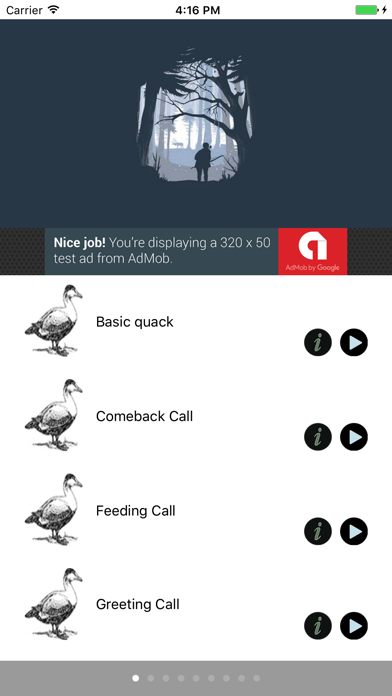
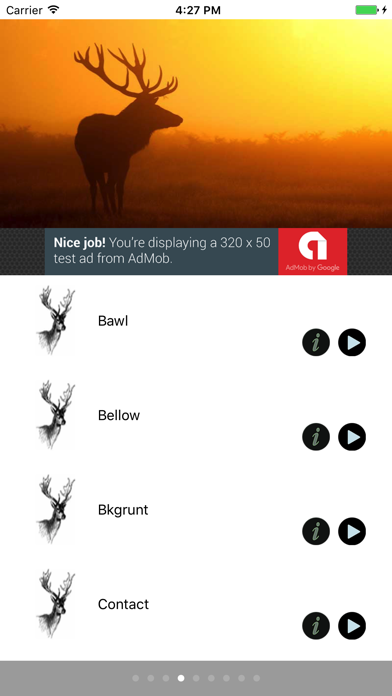
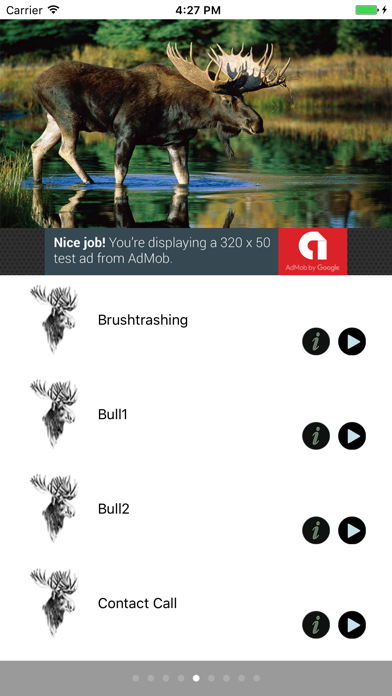
What is Hunting Calls All In One?
The Hunting Calls All In One app is a comprehensive collection of animal sounds that can be used to attract wild animals during hunting season. The app is designed to make hunting easier and less expensive by providing a variety of animal calls in one place. It is an ultimate solution for hunters and is popular in the United States, Russia, Canada, and other countries around the world. The app includes information and different key tactics for hunting, making it a helpful tool for improving hunting skills.
1. Simple,Easy To Use Informative Regarding Hunt Hunting Calls all in one contain a lot of wild animals sounds for attracting wild animals.
2. ****Following Animal Calls**** Deer Calls Duck Calls Moose Calls Turkeys Calls Coyote Predator Calls Squirrels Calls Rabbit Calls Raccoon Calls Bobcat Calls Note About Local Hunting Rules and License: Follow local hunting rules and license in your journey outdoor.
3. Hunting Calls is a stunning tool,a collection of different animal sounds which people most like to hunt.
4. Best Choice for hunting season,Big-game hunting ,Hunting Calls All In One and ultimate solution for hunters and the most liked one of united states,Russia,Canada and other countries of the world a great tool for white hunters,bounty hunting and upland hunting.
5. Hunting Calls app contains collection of calls feeling real life-like of wild animals.
6. If you are the hunter of Turkey, Deer, Rabbit,Bobcat,Squirrels,Predator Coyote, Duck and Goose then Hunting Calls all in one is an Ultimate solution and right app choice for you.
7. Hunting Calls is the most comprehensive collection of animals calls.
8. Improved And Advanced User Interface Hunting Calls is pretty simple with no extra searching.
9. Hunting Calls software also provides brief information and tips of selected animal calls.
10. plug your speaker run hunting calls all in one and make your hunt easier ! Hunting Calls is the helpful all in one app for hunting professionals.
11. Featuring sounds related to different activities of animals, like running, grazing, feeding, flying,squirreling etc to improve your ability of hunting techniques.
12. Liked Hunting Calls All In One? here are 5 Sports apps like Whitetail Hunting Calls; Moose Hunting Calls; Coyote Calls & Predator Sounds; 2000+ Animal Sounds Calls; Hog Calls For Hog Hunting;
| SN | App | Download | Review | Maker |
|---|---|---|---|---|
| 1 |  Deer Hunting 2015 - Mountain Sniper Shooting 3D
Deer Hunting 2015 - Mountain Sniper Shooting 3D
|
Download | 3.4/5 287 Reviews 3.4
|
AppStream Studios |
| 2 |  Deer Hunting Pro-Mountain Sniper Shooting 2016
Deer Hunting Pro-Mountain Sniper Shooting 2016
|
Download | 3.7/5 3 Reviews 3.7
|
SparkTrigger Studios |
| 3 |  Deer Hunting 19: Hunter Safari PRO 3D
Deer Hunting 19: Hunter Safari PRO 3D
|
Download | 2/5 2 Reviews 2
|
Mind Arts Games |
Not satisfied? Check for compatible PC Apps or Alternatives
| App | Download | Rating | Maker |
|---|---|---|---|
 hunting calls all in one hunting calls all in one |
Get App or Alternatives | 17 Reviews 2.05882 |
Tauseef Ahmad |
Select Windows version:
Download and install the Hunting Calls All In One app on your Windows 10,8,7 or Mac in 4 simple steps below:
To get Hunting Calls All In One on Windows 11, check if there's a native Hunting Calls All In One Windows app here » ». If none, follow the steps below:
| Minimum requirements | Recommended |
|---|---|
|
|
Hunting Calls All In One On iTunes
| Download | Developer | Rating | Score | Current version | Adult Ranking |
|---|---|---|---|---|---|
| Free On iTunes | Tauseef Ahmad | 17 | 2.05882 | 2.0 | 4+ |
Download on Android: Download Android
- Collection of different animal sounds which people most like to hunt
- Includes information and different key tactics for hunting
- Provides brief information and tips of selected animal calls
- Improved and advanced user interface
- Contains a lot of wild animal sounds for attracting wild animals
- Featuring sounds related to different activities of animals, like running, grazing, feeding, flying, squirreling, etc.
- All media files are in mp3 format with play pause options
- Can increase and decrease the volume of played sound
- Can produce sounds to call different animals, including deer, duck, moose, turkeys, coyote predator, squirrels, rabbit, raccoon, and bobcat
- Can be used with a speaker to attract wild animals
- Real-time hunting game app
- Available for Android devices
- Contact information for suggestions and comments provided
- None mentioned in the review
- Loaded with banner and full-screen pop-up ads
- Inconsistent quality of calls
- One call plays a police siren instead of an animal call
- Difficult to exit out of ads
- Poor quality of some calls, sounding like they were made by a child with an old iPhone
Loaded with ads
K
Bad call
Horrible