
Written by Cornershop Technologies Inc
Get a Compatible APK for PC
| Download | Developer | Rating | Score | Current version | Adult Ranking |
|---|---|---|---|---|---|
| Check for APK → | Cornershop Technologies Inc | 20853 | 4.78146 | 2.25.0 | 17+ |
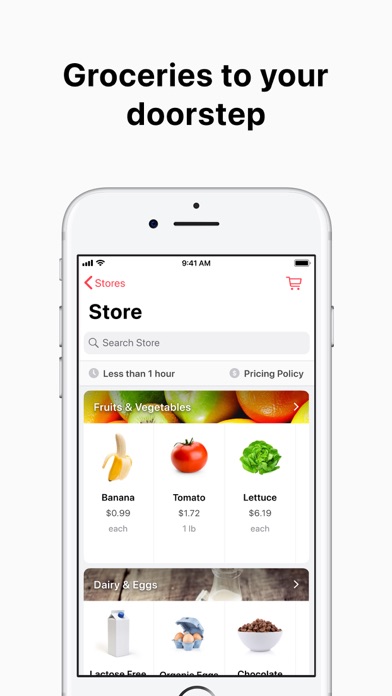
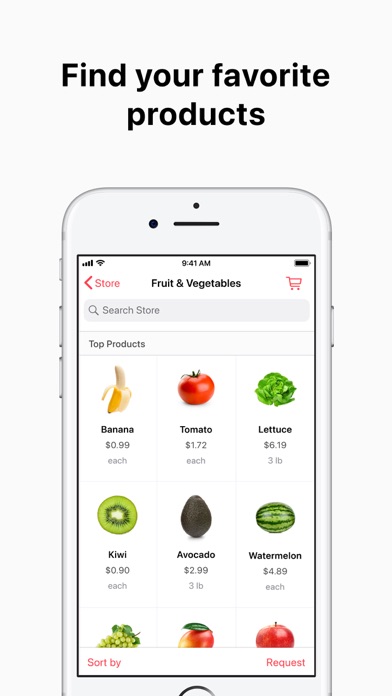
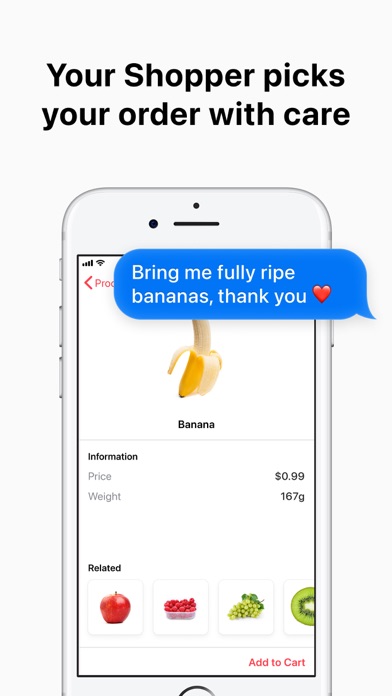
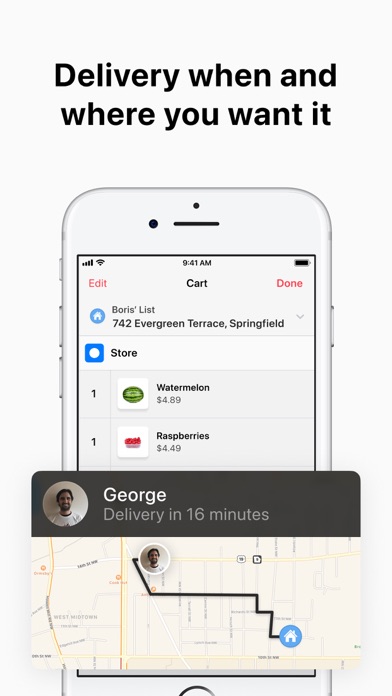
What is Cornershop by Uber?
Cornershop by Uber is an app that allows users to order fresh food and other products online and get them delivered on the same day. The app has been helping people with their shopping for over five years and is expanding rapidly. Users can choose their favorite local store, select the products they need, and choose a convenient delivery window. The shopper carefully fills the order and contacts the user before leaving the store.
1. Brazil: Carrefour, Atacadão, BIG, Sam's, Maxxi, Mercadorama, Bom Preço, Gimba, Cobasi, Varanda, Emporium São Paulo, Hirota, Armazém Cerealista, Mercado Dubairro, Super Nosso, Prezunic, Princess, Muffato, Angeloni, Hippo, Bretas, Tatico, GBarbosa, Cobasi, Droga Raia, Drogasil, Kopenhagen, Imaginarium, Granado, Lindt, Saraiva, L'occitane, The Body Shop, and more.
2. Chile: Jumbo, Santa Isabel, Easy, Paris, Farmacias Ahumada, Salcobrand, Casaideas, La Fete, La Punta, Ok Market, Fortunata, Antartica Libros, The Body Shop, PC Factory, AquaChile, Lapiz Lopez, Saville Row, GAP, and more.
3. Mexico: Chedraui, Soriana, HEB, City Market, Fresko, La Comer, AlSuper, Costco, The Green Corner, Sanborns, Krispy Kreme, Petco, Lumen, Office Max, Oxxo, Modelorama, Vinoteca, The Home Store, Bed Bath and Beyond, Innovasport, Swarovski, and more.
4. United States: Albersons, Winn-Dixie, Tom Thumb, Randalls, Fiesta Mart, Fresco y Más, Westside Market, Gristedes, The Body Shop, and more Walmart and Petco, and more.
5. Colombia: Jumbo, Alkosto, Euro, La 14, Justo & Bueno, Ara, Colsubsidio, Surtifruver, Locatel, Farmatodo, Gastronomy Market, Puppis, Puerto Market, Nueva Botella, Natural Light, Cromantic, Blind, and more.
6. Brazil: Greater São Paulo, Curitiba, Porto Alegre, Grande Rio, Belo Horizonte, Brasília, Salvador, Recife, Campinas, Goiânia, Florianópolis, Vitória, Fortaleza, Uberlândia and Santos.
7. Canada: Walmart, Metro, Costco, Rexall, Longo's, Organic Garage, Jean Coutu, The Body Shop, H&M, and more.
8. Mexico: Mexico City, Monterrey, Guadalajara, Puebla, Leon, Queretaro, Cancun, Toluca-Metepec, Chihuahua, Merida, San Luis Potosi and Aguascalientes.
9. Cornershop by Uber is the easy way to order fresh food and more online and get it delivered in the same day.
10. United States: Miami, New York City, Dallas, Washington DC, Houston, Austin, Orlando, Tampa and Jacksonville.
11. Costa Rica: Perimercado, Fresh Market, Super Compo, Saretto, and more.
12. Liked Cornershop by Uber? here are 5 Shopping apps like UberChic Beauty; GO-UBER; Amazon Shopping; Walmart - Shopping & Grocery;
| SN | App | Download | Review | Maker |
|---|---|---|---|---|
| 1 |  Corner Shop
Corner Shop
|
Download | /5 0 Reviews |
ETT S.p.A. |
Not satisfied? Check for compatible PC Apps or Alternatives
| App | Download | Rating | Maker |
|---|---|---|---|
 cornershop cornershop |
Get App or Alternatives | 20853 Reviews 4.78146 |
Cornershop Technologies Inc |
Select Windows version:
Download and install the Cornershop by Uber: Groceries app on your Windows 10,8,7 or Mac in 4 simple steps below:
To get Cornershop by Uber on Windows 11, check if there's a native Cornershop by Uber Windows app here » ». If none, follow the steps below:
| Minimum requirements | Recommended |
|---|---|
|
|
Cornershop by Uber: Groceries On iTunes
| Download | Developer | Rating | Score | Current version | Adult Ranking |
|---|---|---|---|---|---|
| Free On iTunes | Cornershop Technologies Inc | 20853 | 4.78146 | 2.25.0 | 17+ |
Download on Android: Download Android
- Order fresh food and other products online
- Get same-day delivery
- Choose from a wide range of stores, including grocery, drug stores, and specialty stores
- Add special instructions for products
- Choose a convenient delivery window
- Shopper carefully fills the order and contacts the user before leaving the store
- Available in many markets, including Brazil, Canada, Chile, Colombia, Costa Rica, Mexico, Peru, and the United States
- Stores available on the app include Carrefour, Walmart, Jumbo, Chedraui, Wong, Albersons, and more
- App is part of the Uber family and is easy to use
- The app provides a convenient service for shopping.
- The app is loved by some users.
- The verification system is problematic and difficult to use.
- Customer service is unhelpful and unresponsive.
- The app does not accept all credit cards.
- The app charges high fees and forces users to give tips.
- The verification system is inefficient and flawed.
Bad experience
The Best Has Happened👍🏻
Total trash!!! Don’t waste your time
Ridiculous