
Written by Free Secure App Manager For Lock Private Password Data Vault Safe
Get a Compatible APK for PC
| Download | Developer | Rating | Score | Current version | Adult Ranking |
|---|---|---|---|---|---|
| Check for APK → | Free Secure App Manager For Lock Private Password Data Vault Safe | 16760 | 4.36217 | 7.5.3 | 17+ |

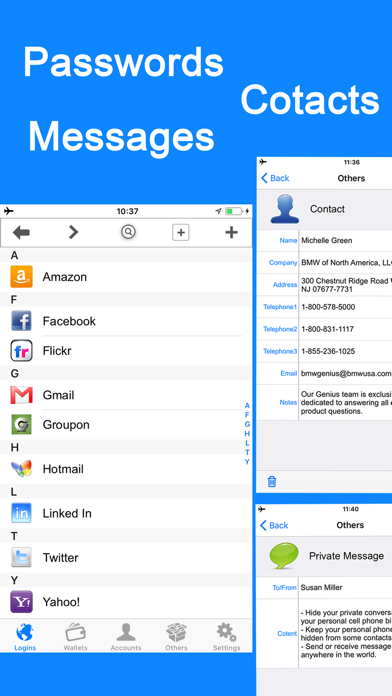
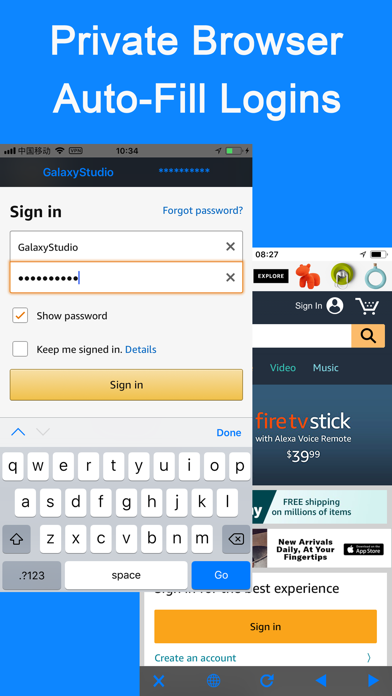
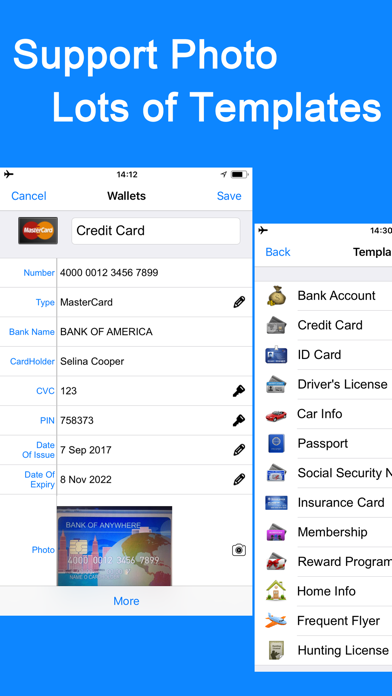
What is Password Manager '? iPassword is a secure app that can store your important information and automatically log you into websites with just one tap. It uses military-grade encryption to protect your confidential information such as account numbers, usernames, passwords, credit card info, and more. The app supports various lock mechanisms, including password lock, dot lock, and Touch ID. It also has a powerful password generator to create un-guessable passwords. You can organize your files into categories, folders, and subfolders for better file organization. The app also has a backup and restore feature via iCloud, Dropbox, Wi-Fi, or iTunes.
1. • iPassword can securely store your important information and can automatically log you into websites with a single tap.
2. There's no need to remember the usernames, passwords, or even the website addresses.
3. Your digital life will be in comfort and safe with it.
4. Join to iPassword today.
5. Liked Password Manager '? here are 5 Productivity apps like TodoCal - Todo List, Task Manager, Daily Planner; Documents - File Manager App; Vault Station Manager; Key Cloud Password Manager; System Status - Battery & Network Manager;
Not satisfied? Check for compatible PC Apps or Alternatives
| App | Download | Rating | Maker |
|---|---|---|---|
 password manager password manager |
Get App or Alternatives | 16760 Reviews 4.36217 |
Free Secure App Manager For Lock Private Password Data Vault Safe |
Select Windows version:
Download and install the Password Manager ' app on your Windows 10,8,7 or Mac in 4 simple steps below:
To get Password Manager ' on Windows 11, check if there's a native Password Manager ' Windows app here » ». If none, follow the steps below:
| Minimum requirements | Recommended |
|---|---|
|
|
Password Manager ' On iTunes
| Download | Developer | Rating | Score | Current version | Adult Ranking |
|---|---|---|---|---|---|
| Free On iTunes | Free Secure App Manager For Lock Private Password Data Vault Safe | 16760 | 4.36217 | 7.5.3 | 17+ |
- Military AES 256-bit encryption to protect your confidential information
- Offline protection mechanism on your device only
- Support for password lock, dot lock, and Touch ID
- Support for folder lock, password field lock, and browser lock
- Support for photo storage
- AutoFill usernames and passwords to websites or complete web forms with built-in web browser
- 60 standard templates for fast data entry with the ability to create or edit custom templates
- Support for categories, folders, and subfolders for better file organization
- Powerful password generator to create un-guessable passwords
- Over 235 icons to personalize your records
- Ability to email, copy, cut, paste, or delete multiple files/folders at a time
- Tap field to copy
- Integrated search
- Password hide/reveal
- Optional auto-clear clipboard when exiting app or clear manually
- Links, phone numbers, and email addresses can be activated by touch
- Auto-lock to protect the app from prying eyes
- Optional self-destruct if a hacker attempts to guess your password
- Login/break-in reports
- Sharing of records via email or clipboard
- Backup and restore your data via iCloud, Dropbox, Wi-Fi, or iTunes.
- Nice templates that can be modified to suit your needs
- Offers free storage in exchange for writing a review
- Can be divided into various categories for organization
- Annoying rating box that keeps showing up even after rating
- Limited number of entries that can be saved without upgrading to pro version
- App may not transfer to new phone without having to pay for it again
- Can be too complex for those who prefer a simple app with just one list in alphabetical order
Looks good but...
Very upsetting
Disaster
Initial Use